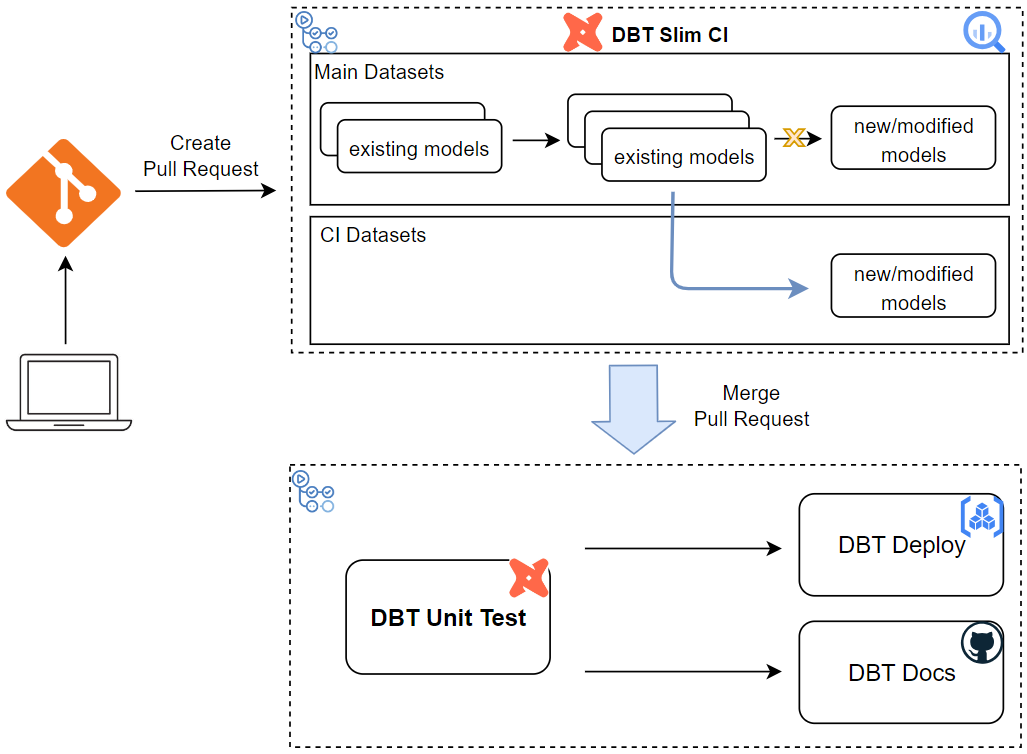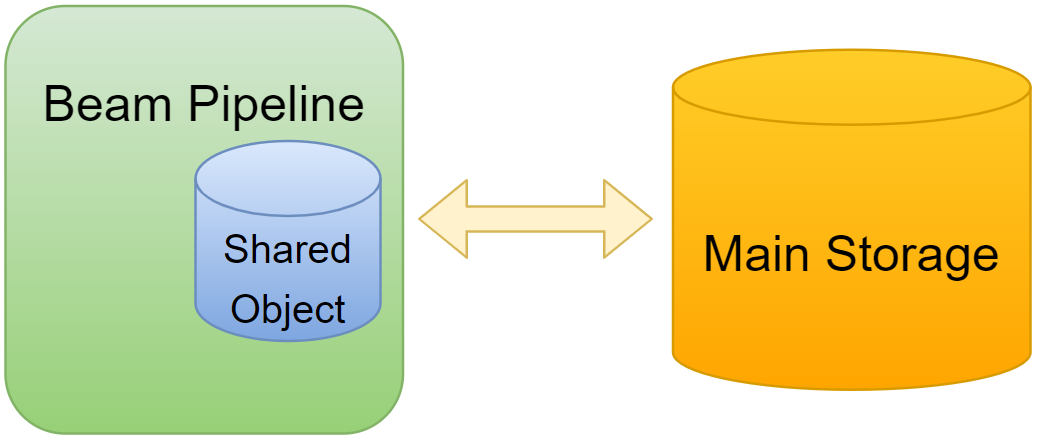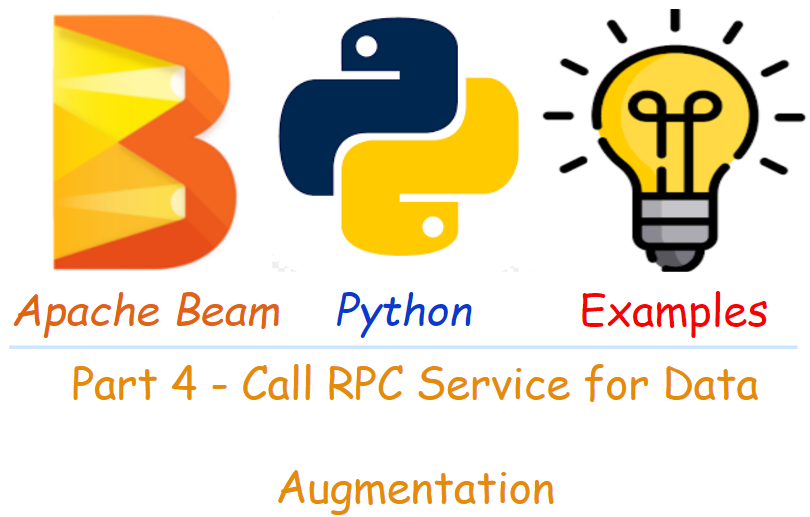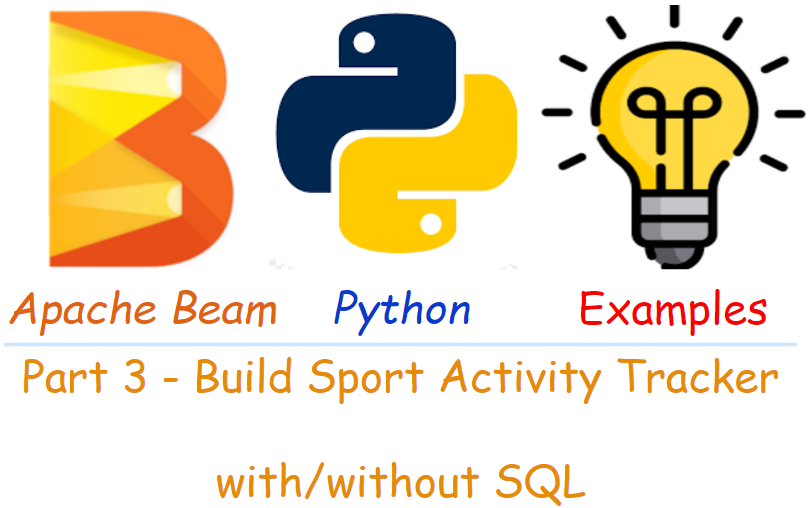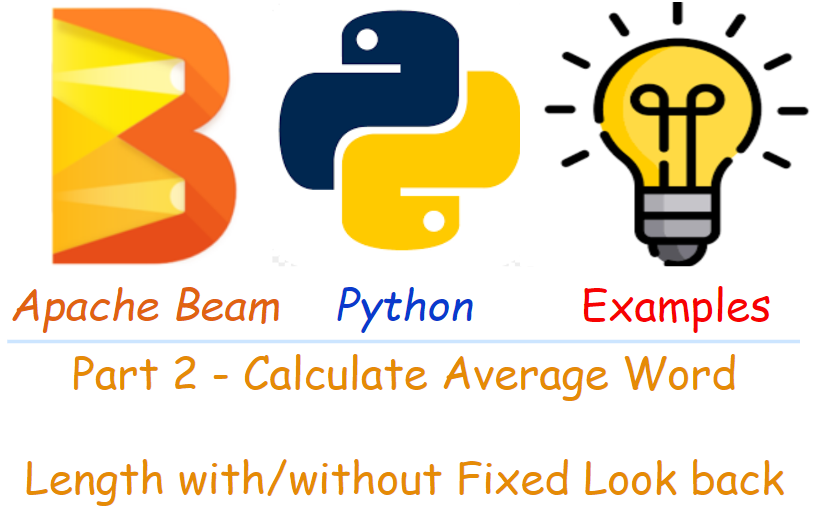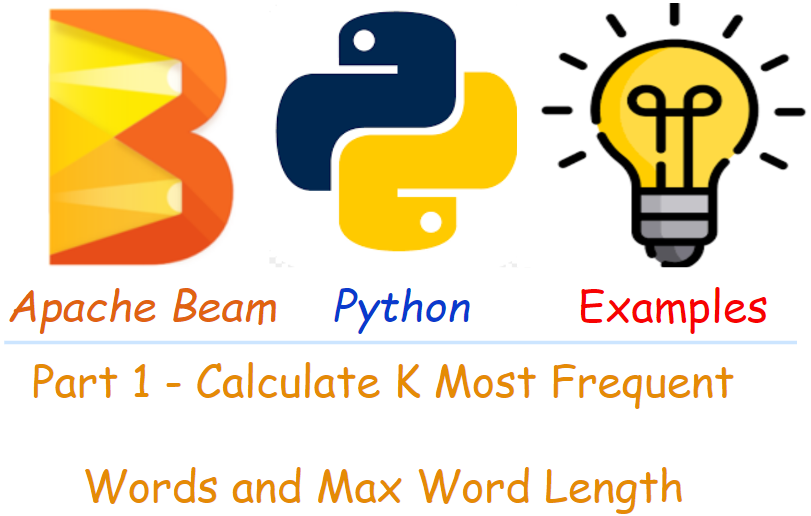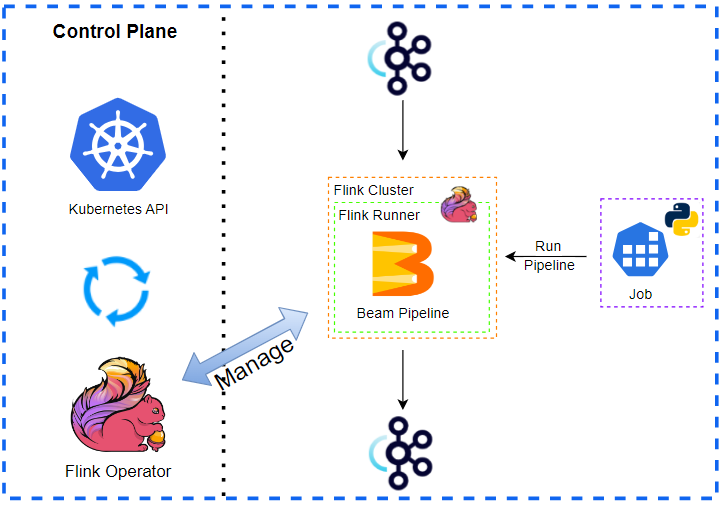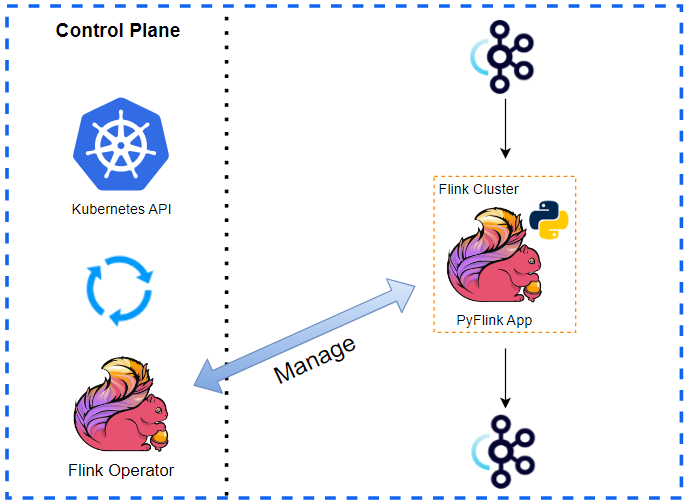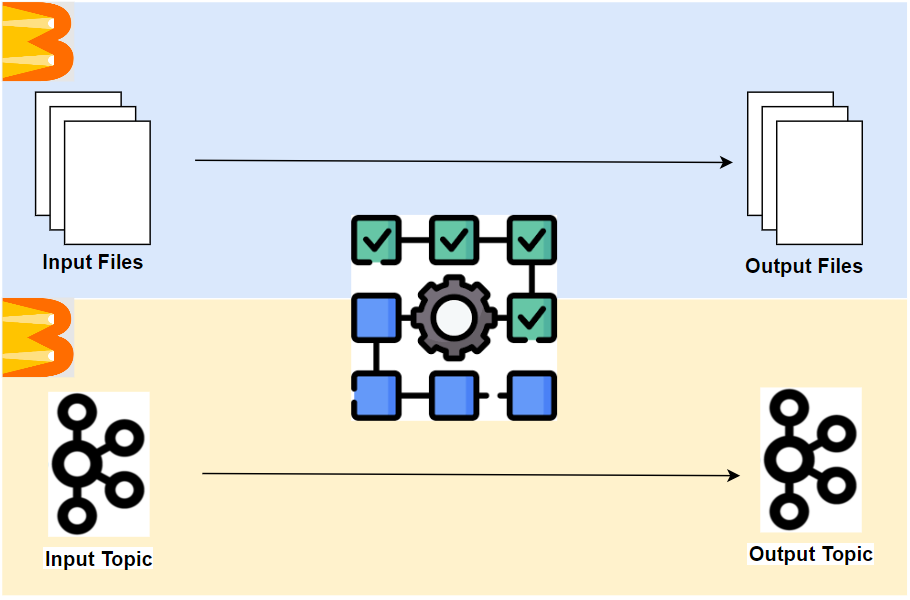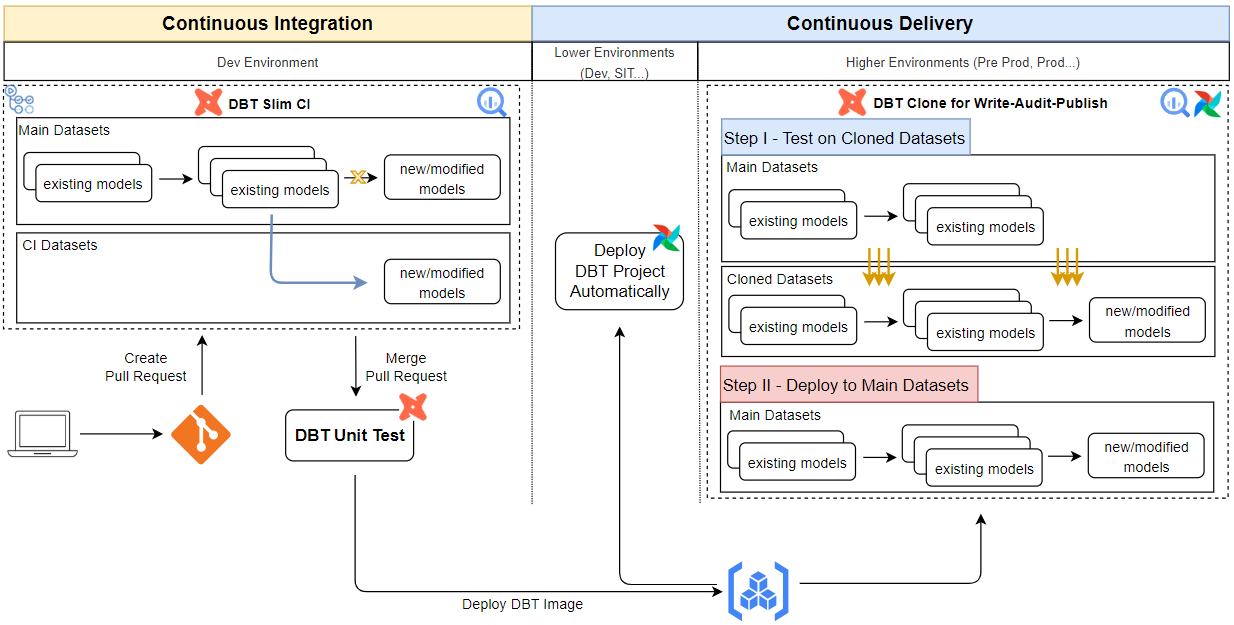
In the previous post, we started discussing a continuous integration/continuous delivery (CI/CD) process of a dbt project by introducing two GitHub Actions workflows - slim-ci and deploy. The former is triggered when a pull request is created to the main branch, and it builds only modified models and its first-order children in a ci dataset, followed by performing tests on them. The second workflow gets triggered once a pull request is merged. Beginning with running unit tests, it packages the dbt project as a Docker container and publishes to Artifact Registry. In this post, we focus on how to deploy a dbt project in multiple environments while walking through the entire CI/CD process step-by-step.