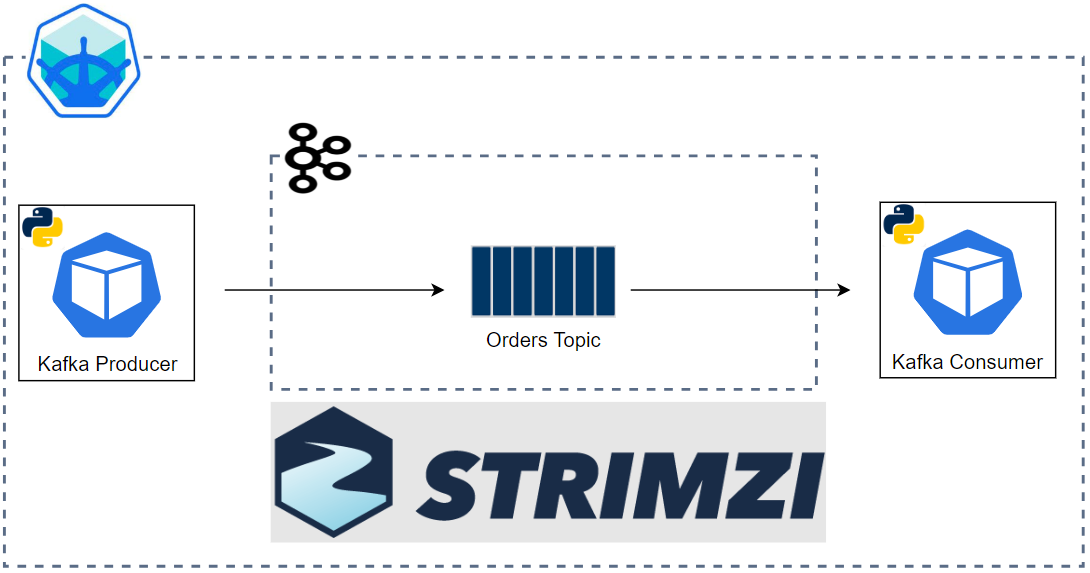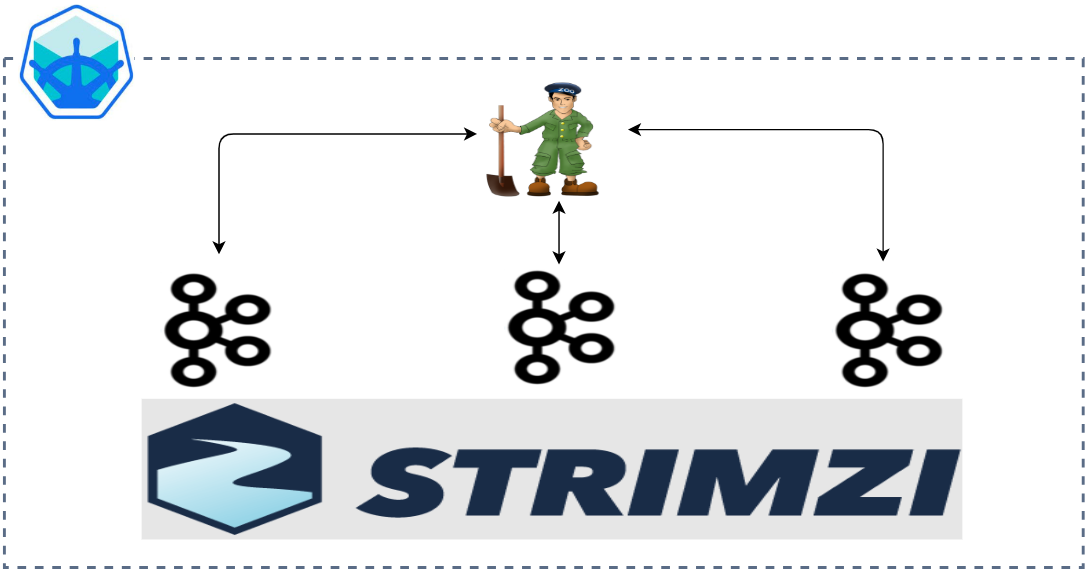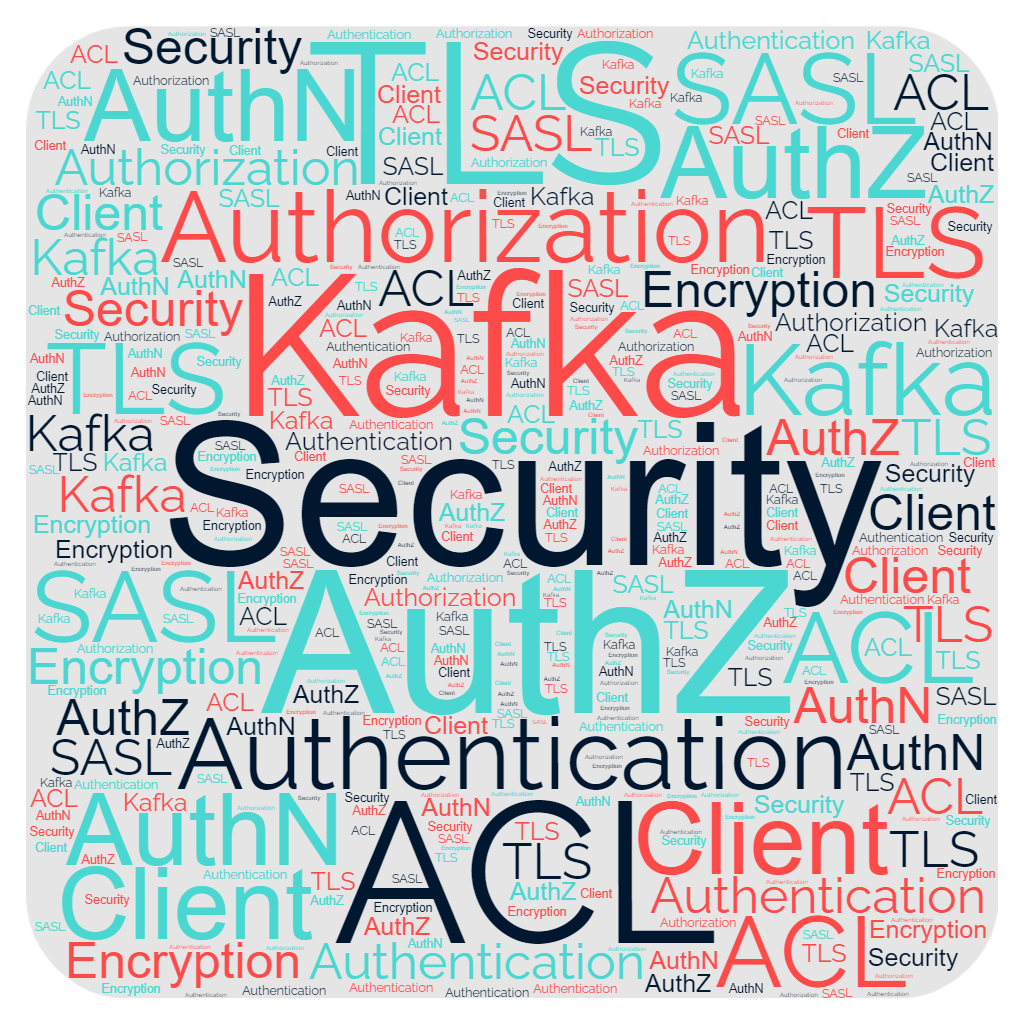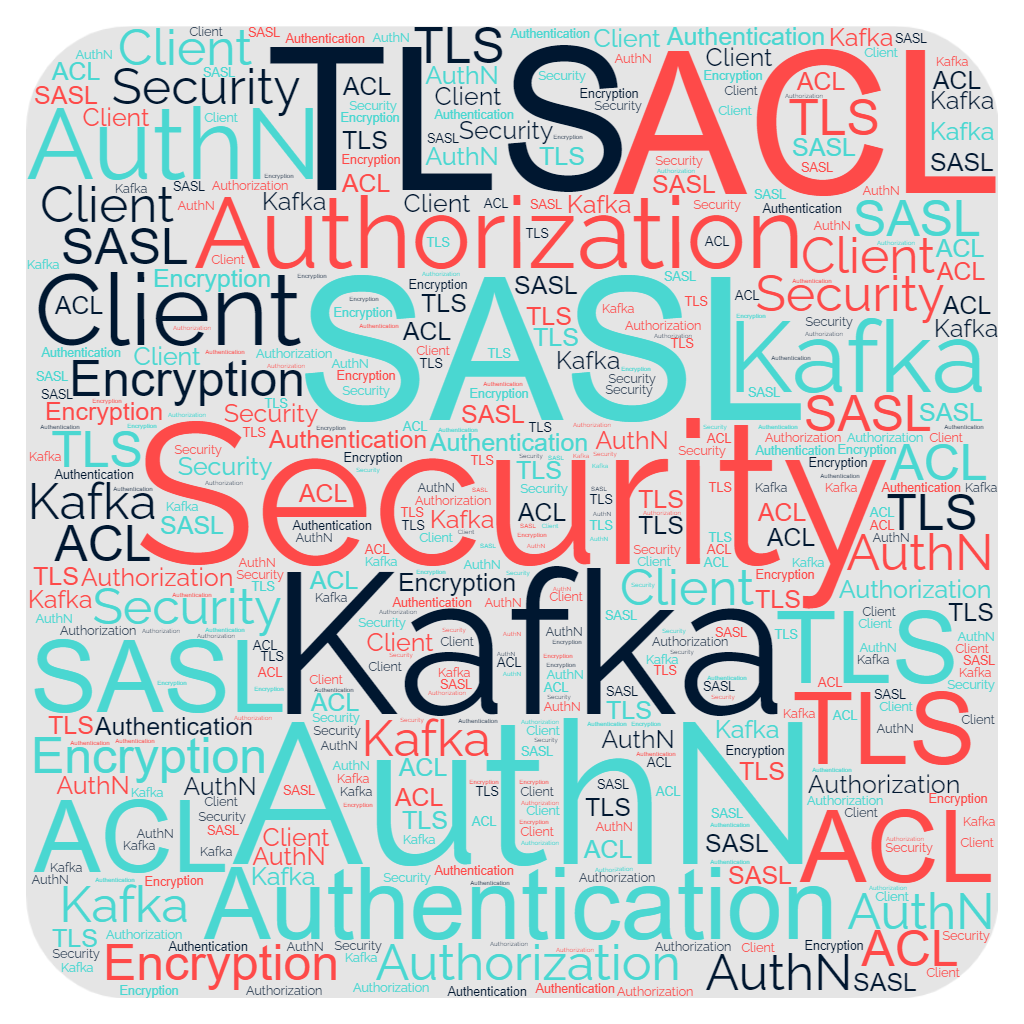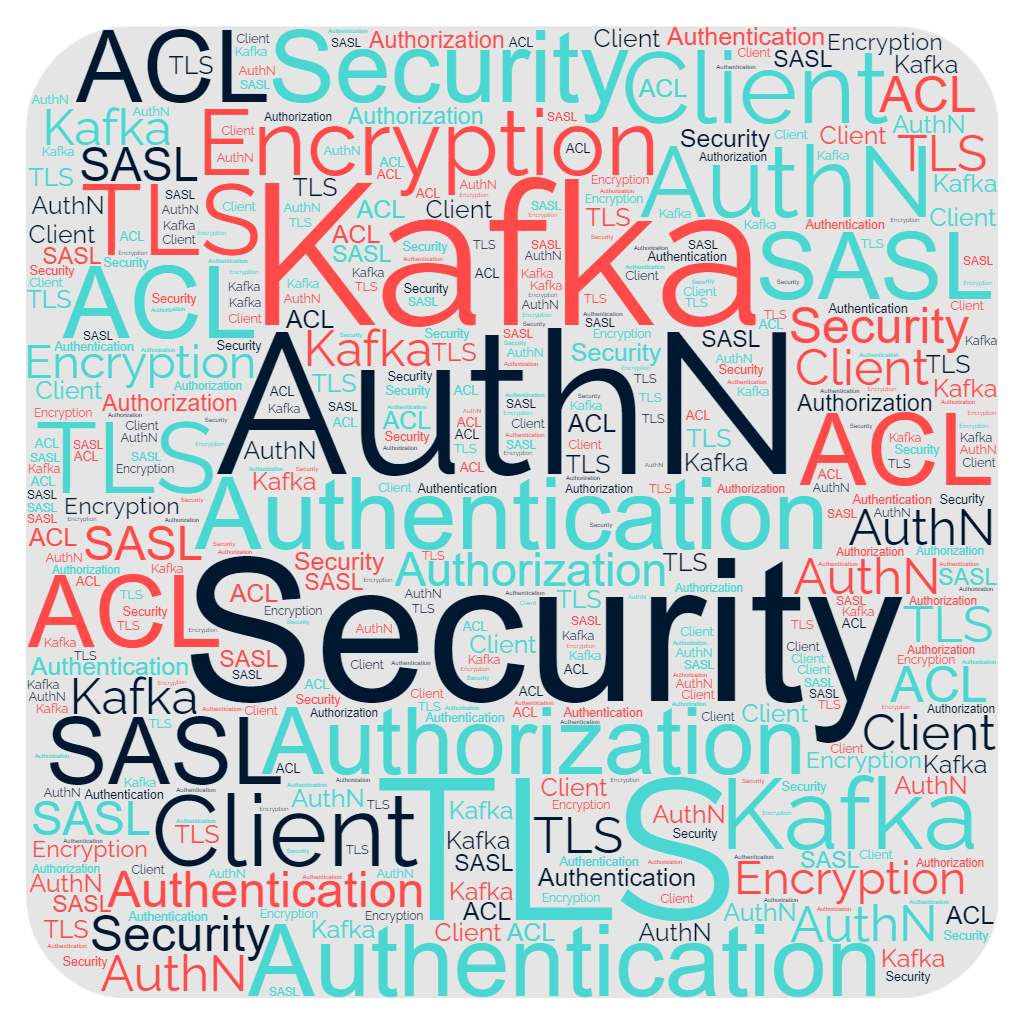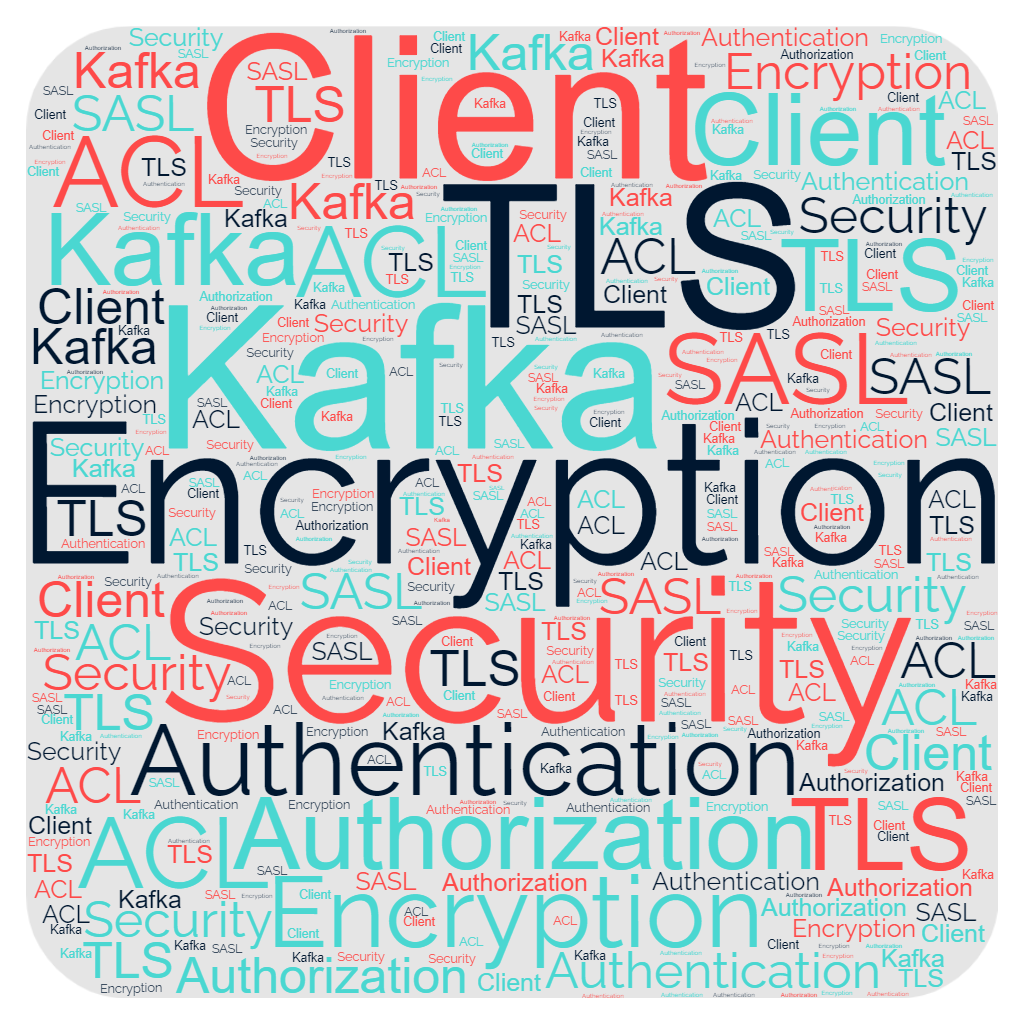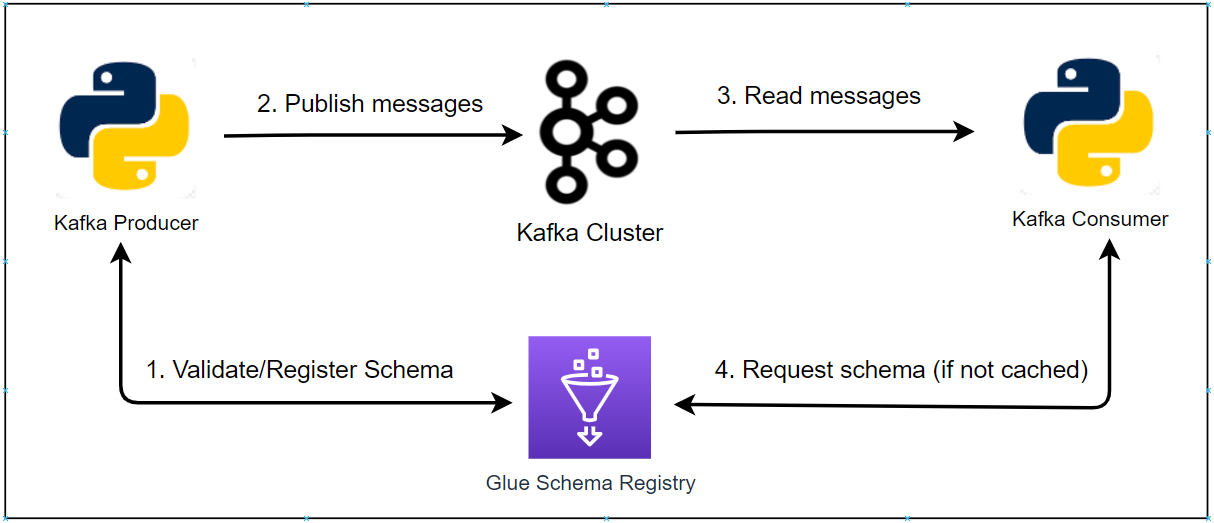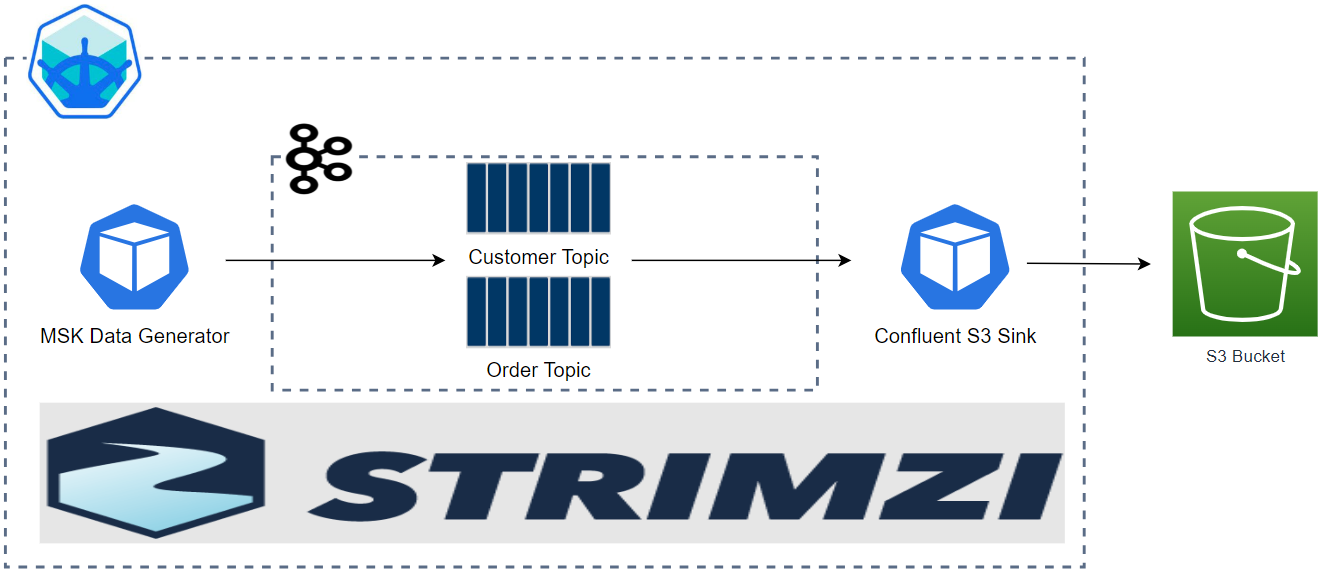
Kafka Connect is a tool for scalably and reliably streaming data between Apache Kafka and other systems. In this post, we discuss how to set up a data ingestion pipeline using Kafka connectors. Fake customer and order data is ingested into Kafka topics using the MSK Data Generator. Also, we use the Confluent S3 sink connector to save the messages of the topics into a S3 bucket. The Kafka Connect servers and individual connectors are deployed using the custom resources of Strimzi on Kubernetes.