[UPDATE 2025-10-01]
Bitnami’s public Docker images have been moved to the Bitnami Legacy repository. To ensure continued access and compatibility, please update your Docker image references accordingly.
For example:
bitnami/kafka:2.8.1→bitnamilegacy/kafka:2.8.1bitnami/zookeeper:3.7.0→bitnamilegacy/zookeeper:3.7.0bitnami/python:3.9.0→bitnamilegacy/python:3.9.0
In the previous post, we discussed TLS (SSL or TLS/SSL) authentication to improve security. It enforces two-way verification where a client certificate is verified by Kafka brokers. Client authentication can also be enabled by Simple Authentication and Security Layer (SASL), and we will discuss how to implement SASL authentication with Java and Python client examples in this post.
- Part 1 Cluster Setup
- Part 2 Management App
- Part 3 Kafka Connect
- Part 4 Producer and Consumer
- Part 5 Glue Schema Registry
- Part 6 Kafka Connect with Glue Schema Registry
- Part 7 Producer and Consumer with Glue Schema Registry
- Part 8 SSL Encryption
- Part 9 SSL Authentication
- Part 10 SASL Authentication (this post)
- Part 11 Kafka Authorization
Certificate Setup
As we will leave Kafka communication to remain encrypted, we need to keep the components for SSL encryption. The details can be found in Part 8, and those components can be generated by generate.sh. Once we execute the script, the following files are created.
1$ tree certificate-authority keystore truststore pem
2certificate-authority
3├── ca-cert
4└── ca-key
5keystore
6├── kafka-0.server.keystore.jks
7├── kafka-1.server.keystore.jks
8└── kafka-2.server.keystore.jks
9truststore
10└── kafka.truststore.jks
11pem
12└── ca-root.pem
Kafka Cluster Update
I was planning to keep the Zookeeper node as simple as possible because the focus is discussing client authentication. Without enabling authentication in the Zookeeper node, however, I encountered an error that indicates SASL authentication failed using login context ‘Client’. Therefore, I had to enable authentication and specify user credentials. The credentials will be referred in the Client context of the Java Authentication and Authorization Service(JAAS) configuration file (kafka_jaas.conf). The details about the configuration file can be found below.
When it comes to Kafka broker configurations, we should add the SASL_SSL listener to the broker configuration and the port 9094 is reserved for it. Both the Keystore and Truststore files are specified in the broker configuration for SSL. The former is to send the broker certificate to clients while the latter is necessary because a Kafka broker can be a client of other brokers. While SASL supports multiple mechanisms, we enabled the Salted Challenge Response Authentication Mechanism (SCRAM) by specifying SCRAM-SHA-256 in the following environment variables.
- KAFKA_CFG_SASL_ENABLED_MECHANISMS
- KAFKA_CFG_SASL_MECHANISM_INTER_BROKER_PROTOCOL.
The changes made to the first Kafka broker are shown below, and the same updates are made to the other brokers. The source can be found in the GitHub repository of this post, and the cluster can be started by docker-compose -f compose-kafka.yml up -d.
1# kafka-dev-with-docker/part-10/compose-kafka.yml
2version: "3.5"
3
4services:
5 zookeeper:
6 image: bitnami/zookeeper:3.5
7 container_name: zookeeper
8 ports:
9 - "2181"
10 networks:
11 - kafkanet
12 environment:
13 - ZOO_ENABLE_AUTH=yes
14 - ZOO_SERVER_USERS=admin
15 - ZOO_SERVER_PASSWORDS=password
16 volumes:
17 - zookeeper_data:/bitnami/zookeeper
18 kafka-0:
19 image: bitnami/kafka:2.8.1
20 container_name: kafka-0
21 expose:
22 - 9092
23 - 9093
24 - 9094
25 ports:
26 - "29092:29092"
27 networks:
28 - kafkanet
29 environment:
30 - ALLOW_PLAINTEXT_LISTENER=yes
31 - KAFKA_CFG_ZOOKEEPER_CONNECT=zookeeper:2181
32 - KAFKA_CFG_BROKER_ID=0
33 - KAFKA_CFG_LISTENER_SECURITY_PROTOCOL_MAP=INTERNAL:PLAINTEXT,SSL:SSL,SASL_SSL:SASL_SSL,EXTERNAL:PLAINTEXT
34 - KAFKA_CFG_LISTENERS=INTERNAL://:9092,SSL://:9093,SASL_SSL://:9094,EXTERNAL://:29092
35 - KAFKA_CFG_ADVERTISED_LISTENERS=INTERNAL://kafka-0:9092,SSL://kafka-0:9093,SASL_SSL://kafka-0:9094,EXTERNAL://localhost:29092
36 - KAFKA_CFG_INTER_BROKER_LISTENER_NAME=SSL
37 - KAFKA_CFG_SSL_KEYSTORE_LOCATION=/opt/bitnami/kafka/config/certs/kafka.keystore.jks
38 - KAFKA_CFG_SSL_KEYSTORE_PASSWORD=supersecret
39 - KAFKA_CFG_SSL_KEY_PASSWORD=supersecret
40 - KAFKA_CFG_SSL_TRUSTSTORE_LOCATION=/opt/bitnami/kafka/config/certs/kafka.truststore.jks
41 - KAFKA_CFG_SSL_TRUSTSTORE_PASSWORD=supersecret
42 - KAFKA_CFG_SASL_ENABLED_MECHANISMS=SCRAM-SHA-256
43 - KAFKA_CFG_SASL_MECHANISM_INTER_BROKER_PROTOCOL=SCRAM-SHA-256
44 volumes:
45 - kafka_0_data:/bitnami/kafka
46 - ./keystore/kafka-0.server.keystore.jks:/opt/bitnami/kafka/config/certs/kafka.keystore.jks:ro
47 - ./truststore/kafka.truststore.jks:/opt/bitnami/kafka/config/certs/kafka.truststore.jks:ro
48 - ./kafka_jaas.conf:/opt/bitnami/kafka/config/kafka_jaas.conf:ro
49 - ./client.properties:/opt/bitnami/kafka/config/client.properties:ro
50 - ./command.properties:/opt/bitnami/kafka/config/command.properties:ro
51 depends_on:
52 - zookeeper
53
54...
55
56networks:
57 kafkanet:
58 name: kafka-network
59
60...
As mentioned earlier, the broker needs a JAAS configuration file, and it should include 2 contexts - KafkaServer and Client. The former is required for inter-broker communication while the latter is for accessing the Zookeeper node. As SASL is not enabled for inter-broker communication, dummy credentials are added for the KafkaServer context while the Zookeeper user credentials are kept in the Client context. The credentials are those that are specified by the following environment variables in the Zookeeper node - ZOO_SERVER_USERS and ZOO_SERVER_PASSWORDS.
1# kafka-dev-with-docker/part-10/kafka_jaas.conf
2KafkaServer {
3 org.apache.kafka.common.security.scram.ScramLoginModule required
4 username="_"
5 password="_";
6};
7
8Client {
9 org.apache.kafka.common.security.plain.PlainLoginModule required
10 username="admin"
11 password="password";
12};
Examples
For SSL encryption, Java and non-Java clients need different configurations. The former can use the Keystore file of the Truststore directly while the latter needs corresponding details in a PEM file. The Kafka CLI and Kafka-UI will be taken as Java client examples while Python producer/consumer will be used to illustrate non-Java clients.
For client authentication, we will create a single SCRAM user named client and authentication will be made by that user for all examples.
User Creation
The SCRAM user can be created by using either the PLAINTEXT or SSL listener within a broker container. Here we will use the SSL listener with the following configuration.
1# kafka-dev-with-docker/part-10/command.properties
2security.protocol=SSL
3ssl.truststore.location=/opt/bitnami/kafka/config/certs/kafka.truststore.jks
4ssl.truststore.password=supersecret
There is no user by default, and we can create the SCRAM user by specifying the entity name (client) and SCRAM password (password) as shown below.
1$ docker exec -it kafka-0 bash
2I have no name!@ab0c55c36b22:/$ cd /opt/bitnami/kafka/bin/
3## describe (list) all users - no user exists
4I have no name!@ab0c55c36b22:/opt/bitnami/kafka/bin$ ./kafka-configs.sh --bootstrap-server kafka-1:9093 --describe \
5 --entity-type users --command-config /opt/bitnami/kafka/config/command.properties
6
7## create a SCRAM user 'client'
8I have no name!@ab0c55c36b22:/opt/bitnami/kafka/bin$ ./kafka-configs.sh --bootstrap-server kafka-1:9093 --alter \
9 --add-config 'SCRAM-SHA-256=[iterations=8192,password=password]' \
10 --entity-type users --entity-name client \
11 --command-config /opt/bitnami/kafka/config/command.properties
12# Completed updating config for user client.
13
14## check if the new user exists
15I have no name!@ab0c55c36b22:/opt/bitnami/kafka/bin$ ./kafka-configs.sh --bootstrap-server kafka-1:9093 --describe \
16 --entity-type users --command-config /opt/bitnami/kafka/config/command.properties
17# SCRAM credential configs for user-principal 'client' are SCRAM-SHA-256=iterations=8192
Kafka CLI
The following configuration is necessary to use the SASL_SSL listener. Firstly the security protocol is set to be SASL_SSL. Next the location of the Truststore file and the password to access it are specified for SSL encryption. Finally, the SASL mechanism and corresponding JAAS configuration are added for client authentication.
1# kafka-dev-with-docker/part-10/client.properties
2sasl.mechanism=SCRAM-SHA-256
3sasl.jaas.config=org.apache.kafka.common.security.scram.ScramLoginModule required username="client" password="password";
4security.protocol=SASL_SSL
5ssl.truststore.location=/opt/bitnami/kafka/config/certs/kafka.truststore.jks
6ssl.truststore.password=supersecret
Below shows a producer example. It produces messages to a topic named inventory successfully via the SASL_SSL listener. Note the client configuration file (client.properties) is specified in the producer configuration, and it is available via volume-mapping.
1## producer
2$ docker exec -it kafka-0 bash
3I have no name!@ab0c55c36b22:/$ cd /opt/bitnami/kafka/bin/
4I have no name!@ab0c55c36b22:/opt/bitnami/kafka/bin$ ./kafka-console-producer.sh --bootstrap-server kafka-0:9093 \
5 --topic inventory --producer.config /opt/bitnami/kafka/config/client.properties
6>product: apples, quantity: 5
7>product: lemons, quantity: 7
Once messages are created, we can check it by a consumer. We can execute a consumer in a separate console.
1## consumer
2$ docker exec -it kafka-0 bash
3I have no name!@ab0c55c36b22:/$ cd /opt/bitnami/kafka/bin/
4I have no name!@ab0c55c36b22:/opt/bitnami/kafka/bin$ ./kafka-console-consumer.sh --bootstrap-server kafka-0:9093 \
5 --topic inventory --consumer.config /opt/bitnami/kafka/config/client.properties --from-beginning
6# [2023-06-21 01:30:01,890] WARN [Consumer clientId=consumer-console-consumer-94700-1, groupId=console-consumer-94700] Error while fetching metadata with correlation id 2 : {inventory=LEADER_NOT_AVAILABLE} (org.apache.kafka.clients.NetworkClient)
7product: apples, quantity: 5
8product: lemons, quantity: 7
Python Client
We will run the Python producer and consumer apps using docker-compose. At startup, each of them installs required packages and executes its corresponding app script. As it shares the same network to the Kafka cluster, we can take the service names (e.g. kafka-0) on port 9094 as Kafka bootstrap servers. As shown below, we will need the certificate of the CA (ca-root.pem) and it will be available via volume-mapping. Also, the SCRAM user credentials are added to environment variables. The apps can be started by docker-compose -f compose-apps.yml up -d.
1# kafka-dev-with-docker/part-10/compose-apps.yml
2version: "3.5"
3
4services:
5 producer:
6 image: bitnami/python:3.9
7 container_name: producer
8 command: "sh -c 'pip install -r requirements.txt && python producer.py'"
9 networks:
10 - kafkanet
11 environment:
12 BOOTSTRAP_SERVERS: kafka-0:9094,kafka-1:9094,kafka-2:9094
13 TOPIC_NAME: orders
14 TZ: Australia/Sydney
15 SASL_USERNAME: client
16 SASL_PASSWORD: password
17 volumes:
18 - .:/app
19 consumer:
20 image: bitnami/python:3.9
21 container_name: consumer
22 command: "sh -c 'pip install -r requirements.txt && python consumer.py'"
23 networks:
24 - kafkanet
25 environment:
26 BOOTSTRAP_SERVERS: kafka-0:9094,kafka-1:9094,kafka-2:9094
27 TOPIC_NAME: orders
28 GROUP_ID: orders-group
29 TZ: Australia/Sydney
30 SASL_USERNAME: client
31 SASL_PASSWORD: password
32 volumes:
33 - .:/app
34
35networks:
36 kafkanet:
37 external: true
38 name: kafka-network
Producer
The same producer app discussed in Part 4 is used here. The following arguments are added to access the SASL_SSL listener.
- security_protocol - Protocol used to communicate with brokers.
- ssl_check_hostname - Flag to configure whether SSL handshake should verify that the certificate matches the broker’s hostname.
- ssl_cafile - Optional filename of CA (certificate) file to use in certificate verification.
- sasl_mechanism - Authentication mechanism when security_protocol is configured for SASL_PLAINTEXT or SASL_SSL.
- sasl_plain_username - Username for SASL PLAIN and SCRAM authentication. Required if sasl_mechanism is PLAIN or one of the SCRAM mechanisms.
- sasl_plain_password - Password for SASL PLAIN and SCRAM authentication. Required if sasl_mechanism is PLAIN or one of the SCRAM mechanisms.
1# kafka-dev-with-docker/part-10/producer.py
2...
3
4class Producer:
5 def __init__(self, bootstrap_servers: list, topic: str):
6 self.bootstrap_servers = bootstrap_servers
7 self.topic = topic
8 self.producer = self.create()
9
10 def create(self):
11 return KafkaProducer(
12 bootstrap_servers=self.bootstrap_servers,
13 security_protocol="SASL_SSL",
14 ssl_check_hostname=True,
15 ssl_cafile="pem/ca-root.pem",
16 sasl_mechanism="SCRAM-SHA-256",
17 sasl_plain_username=os.environ["SASL_USERNAME"],
18 sasl_plain_password=os.environ["SASL_PASSWORD"],
19 value_serializer=lambda v: json.dumps(v, default=self.serialize).encode("utf-8"),
20 key_serializer=lambda v: json.dumps(v, default=self.serialize).encode("utf-8"),
21 )
22
23 def send(self, orders: typing.List[Order]):
24 for order in orders:
25 try:
26 self.producer.send(
27 self.topic, key={"order_id": order.order_id}, value=order.asdict()
28 )
29 except Exception as e:
30 raise RuntimeError("fails to send a message") from e
31 self.producer.flush()
32
33...
34
35if __name__ == "__main__":
36 producer = Producer(
37 bootstrap_servers=os.getenv("BOOTSTRAP_SERVERS", "localhost:29092").split(","),
38 topic=os.getenv("TOPIC_NAME", "orders"),
39 )
40 max_run = int(os.getenv("MAX_RUN", "-1"))
41 logging.info(f"max run - {max_run}")
42 current_run = 0
43 while True:
44 current_run += 1
45 logging.info(f"current run - {current_run}")
46 if current_run > max_run and max_run >= 0:
47 logging.info(f"exceeds max run, finish")
48 producer.producer.close()
49 break
50 producer.send(Order.auto().create(100))
51 time.sleep(1)
In the container log, we can check SSH Handshake and client authentication are performed successfully.
1INFO:kafka.conn:<BrokerConnection node_id=bootstrap-2 host=kafka-2:9094 <handshake> [IPv4 ('172.31.0.4', 9094)]>: Loading SSL CA from pem/ca-root.pem
2INFO:kafka.conn:<BrokerConnection node_id=bootstrap-2 host=kafka-2:9094 <authenticating> [IPv4 ('172.31.0.4', 9094)]>: Authenticated as client via SCRAM-SHA-256
3INFO:kafka.conn:<BrokerConnection node_id=bootstrap-2 host=kafka-2:9094 <authenticating> [IPv4 ('172.31.0.4', 9094)]>: Connection complete.
4INFO:root:max run - -1
5INFO:root:current run - 1
6...
7INFO:root:current run - 2
Consumer
The same consumer app in Part 4 is used here as well. As the producer app, the following arguments are added - security_protocol, ssl_check_hostname, ssl_cafile, sasl_mechanism, sasl_plain_username and sasl_plain_password.
1# kafka-dev-with-docker/part-10/consumer.py
2...
3
4class Consumer:
5 def __init__(self, bootstrap_servers: list, topics: list, group_id: str) -> None:
6 self.bootstrap_servers = bootstrap_servers
7 self.topics = topics
8 self.group_id = group_id
9 self.consumer = self.create()
10
11 def create(self):
12 return KafkaConsumer(
13 *self.topics,
14 bootstrap_servers=self.bootstrap_servers,
15 security_protocol="SASL_SSL",
16 ssl_check_hostname=True,
17 ssl_cafile="pem/ca-root.pem",
18 sasl_mechanism="SCRAM-SHA-256",
19 sasl_plain_username=os.environ["SASL_USERNAME"],
20 sasl_plain_password=os.environ["SASL_PASSWORD"],
21 auto_offset_reset="earliest",
22 enable_auto_commit=True,
23 group_id=self.group_id,
24 key_deserializer=lambda v: v.decode("utf-8"),
25 value_deserializer=lambda v: v.decode("utf-8"),
26 )
27
28 def process(self):
29 try:
30 while True:
31 msg = self.consumer.poll(timeout_ms=1000)
32 if msg is None:
33 continue
34 self.print_info(msg)
35 time.sleep(1)
36 except KafkaError as error:
37 logging.error(error)
38
39 def print_info(self, msg: dict):
40 for t, v in msg.items():
41 for r in v:
42 logging.info(
43 f"key={r.key}, value={r.value}, topic={t.topic}, partition={t.partition}, offset={r.offset}, ts={r.timestamp}"
44 )
45
46
47if __name__ == "__main__":
48 consumer = Consumer(
49 bootstrap_servers=os.getenv("BOOTSTRAP_SERVERS", "localhost:29092").split(","),
50 topics=os.getenv("TOPIC_NAME", "orders").split(","),
51 group_id=os.getenv("GROUP_ID", "orders-group"),
52 )
53 consumer.process()
We can also check messages are consumed after SSH Handshake and client authentication are succeeded in the container log.
1...
2INFO:kafka.coordinator:Elected group leader -- performing partition assignments using range
3INFO:kafka.coordinator:Successfully joined group orders-group with generation 1
4INFO:kafka.consumer.subscription_state:Updated partition assignment: [TopicPartition(topic='orders', partition=0)]
5INFO:kafka.coordinator.consumer:Setting newly assigned partitions {TopicPartition(topic='orders', partition=0)} for group orders-group
6INFO:kafka.conn:<BrokerConnection node_id=0 host=kafka-0:9094 <connecting> [IPv4 ('172.31.0.5', 9094)]>: connecting to kafka-0:9094 [('172.31.0.5', 9094) IPv4]
7INFO:kafka.conn:<BrokerConnection node_id=0 host=kafka-0:9094 <handshake> [IPv4 ('172.31.0.5', 9094)]>: Loading SSL CA from pem/ca-root.pem
8INFO:kafka.conn:<BrokerConnection node_id=0 host=kafka-0:9094 <authenticating> [IPv4 ('172.31.0.5', 9094)]>: Authenticated as client via SCRAM-SHA-256
9INFO:kafka.conn:<BrokerConnection node_id=0 host=kafka-0:9094 <authenticating> [IPv4 ('172.31.0.5', 9094)]>: Connection complete.
10INFO:kafka.conn:<BrokerConnection node_id=bootstrap-0 host=kafka-2:9094 <connected> [IPv4 ('172.31.0.4', 9094)]>: Closing connection.
11INFO:root:key={"order_id": "715720d6-cf21-4c87-ba05-28660109aa73"}, value={"order_id": "715720d6-cf21-4c87-ba05-28660109aa73", "ordered_at": "2023-06-21T01:39:51.291932", "user_id": "016", "order_items": [{"product_id": 956, "quantity": 7}]}, topic=orders, partition=0, offset=0, ts=1687311592501
12INFO:root:key={"order_id": "1d5ece29-ab03-4f62-b88a-bc2242e5e839"}, value={"order_id": "1d5ece29-ab03-4f62-b88a-bc2242e5e839", "ordered_at": "2023-06-21T01:39:51.292015", "user_id": "003", "order_items": [{"product_id": 880, "quantity": 5}, {"product_id": 257, "quantity": 5}]}, topic=orders, partition=0, offset=1, ts=1687311592501
Kafka-UI
Kafka-UI is also a Java client, and it accepts the Keystore file of the Kafka Truststore (kafka.truststore.jks). We can specify the file and password to access it as environment variables for SSL encryption. For client authentication, we need to add the SASL mechanism and corresponding JAAS configuration to environment variables. The app can be started by docker-compose -f compose-ui.yml up -d.
1# kafka-dev-with-docker/part-10/compose-ui.yml
2version: "3.5"
3
4services:
5 kafka-ui:
6 image: provectuslabs/kafka-ui:master
7 container_name: kafka-ui
8 ports:
9 - "8080:8080"
10 networks:
11 - kafkanet
12 environment:
13 KAFKA_CLUSTERS_0_NAME: local
14 KAFKA_CLUSTERS_0_PROPERTIES_SECURITY_PROTOCOL: SASL_SSL
15 KAFKA_CLUSTERS_0_BOOTSTRAPSERVERS: kafka-0:9094,kafka-1:9094,kafka-2:9094
16 KAFKA_CLUSTERS_0_PROPERTIES_SASL_MECHANISM: SCRAM-SHA-256
17 KAFKA_CLUSTERS_0_PROPERTIES_PROTOCOL: SASL
18 KAFKA_CLUSTERS_0_PROPERTIES_SASL_JAAS_CONFIG: org.apache.kafka.common.security.scram.ScramLoginModule required username="client" password="password";
19 KAFKA_CLUSTERS_0_ZOOKEEPER: zookeeper:2181
20 KAFKA_CLUSTERS_0_SSL_TRUSTSTORELOCATION: /kafka.truststore.jks
21 KAFKA_CLUSTERS_0_SSL_TRUSTSTOREPASSWORD: supersecret
22 volumes:
23 - ./truststore/kafka.truststore.jks:/kafka.truststore.jks:ro
24
25networks:
26 kafkanet:
27 external: true
28 name: kafka-network
Once started, we can check the messages of the orders topic successfully.
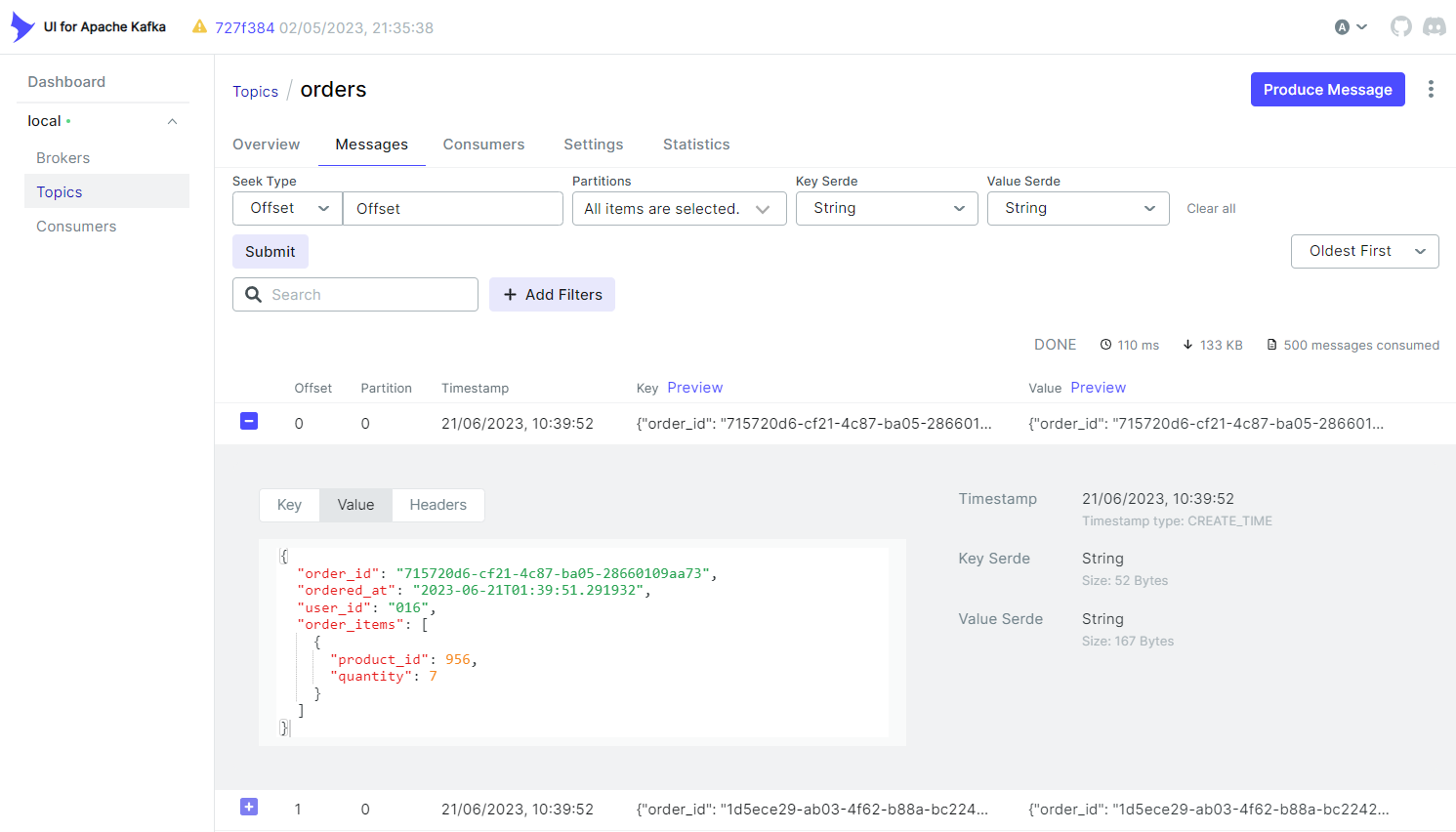
Summary
In the previous post, we discussed TLS (SSL or TLS/SSL) authentication to improve security. It enforces two-way verification where a client certificate is verified by Kafka brokers. Client authentication can also be enabled by Simple Authentication and Security Layer (SASL), and we discussed how to implement SASL authentication with Java and Python client examples in this post.
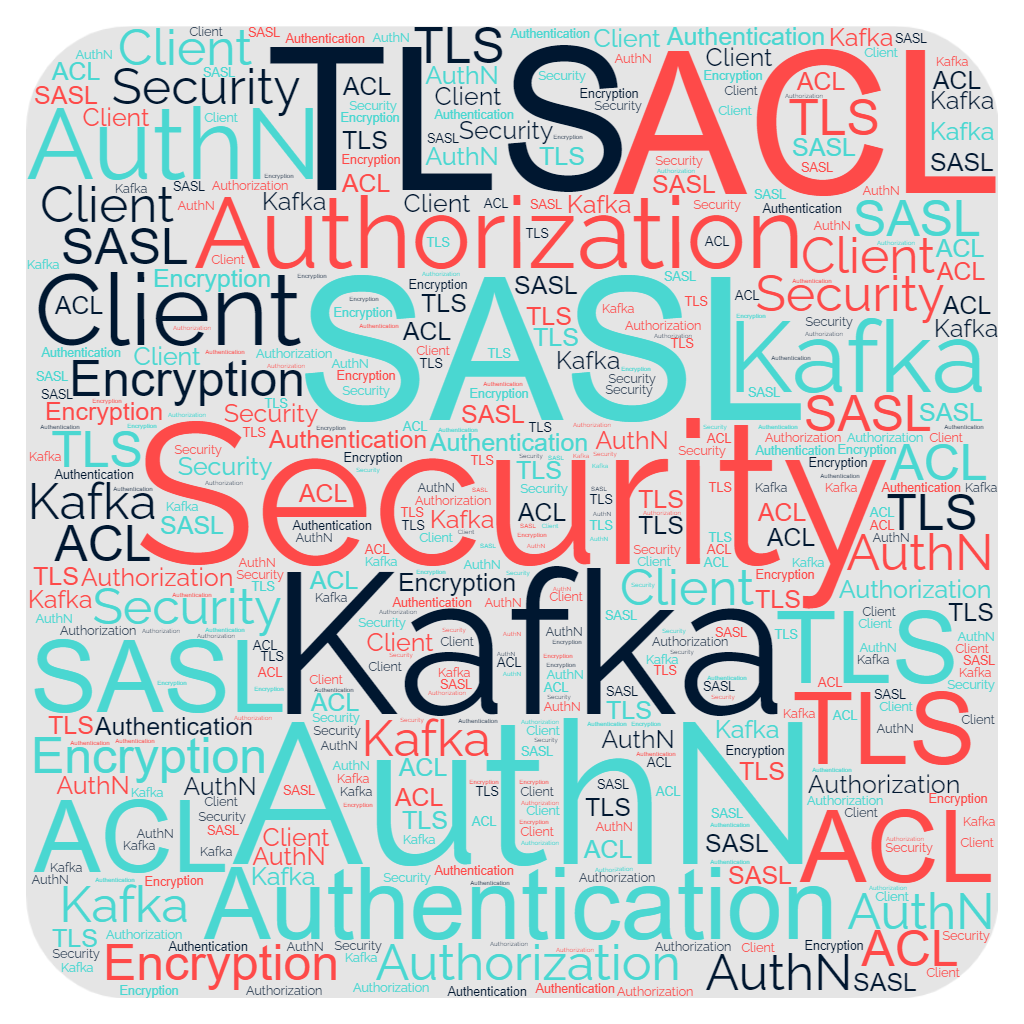
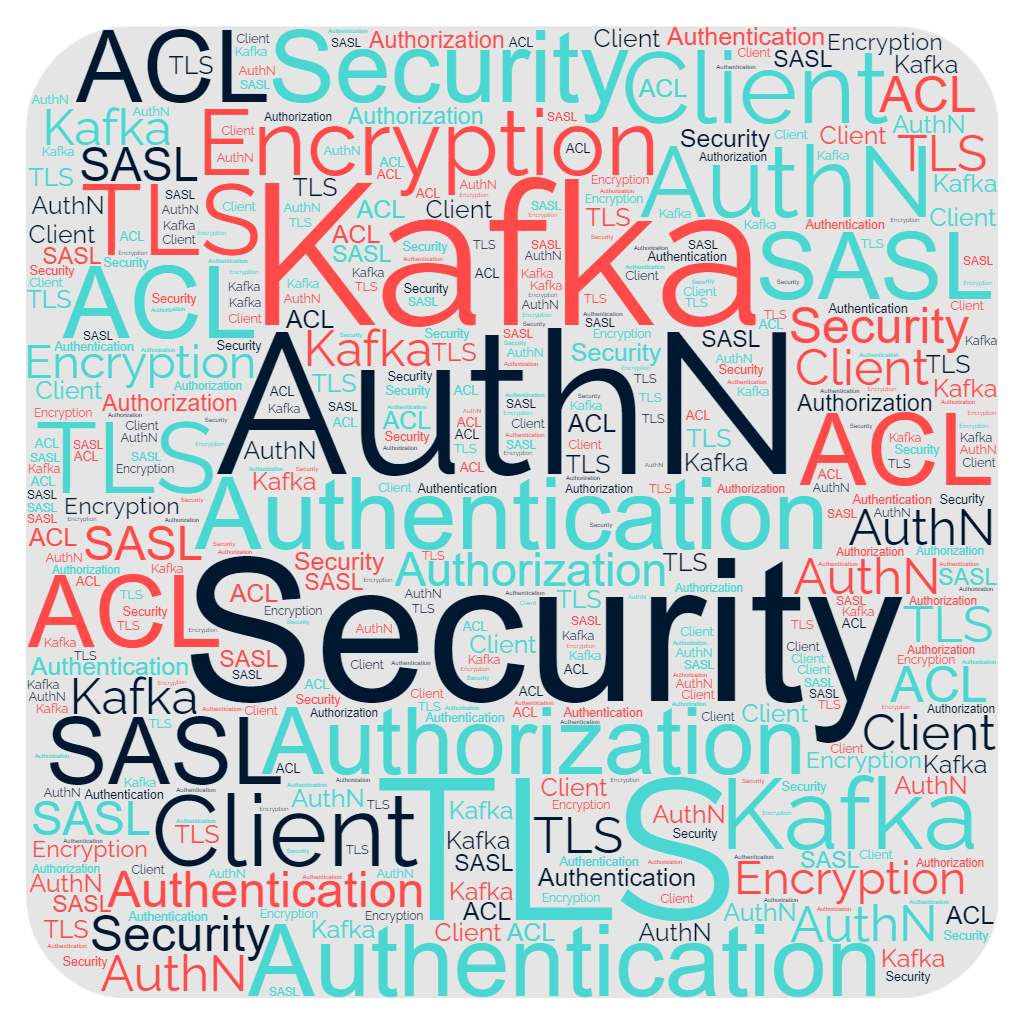
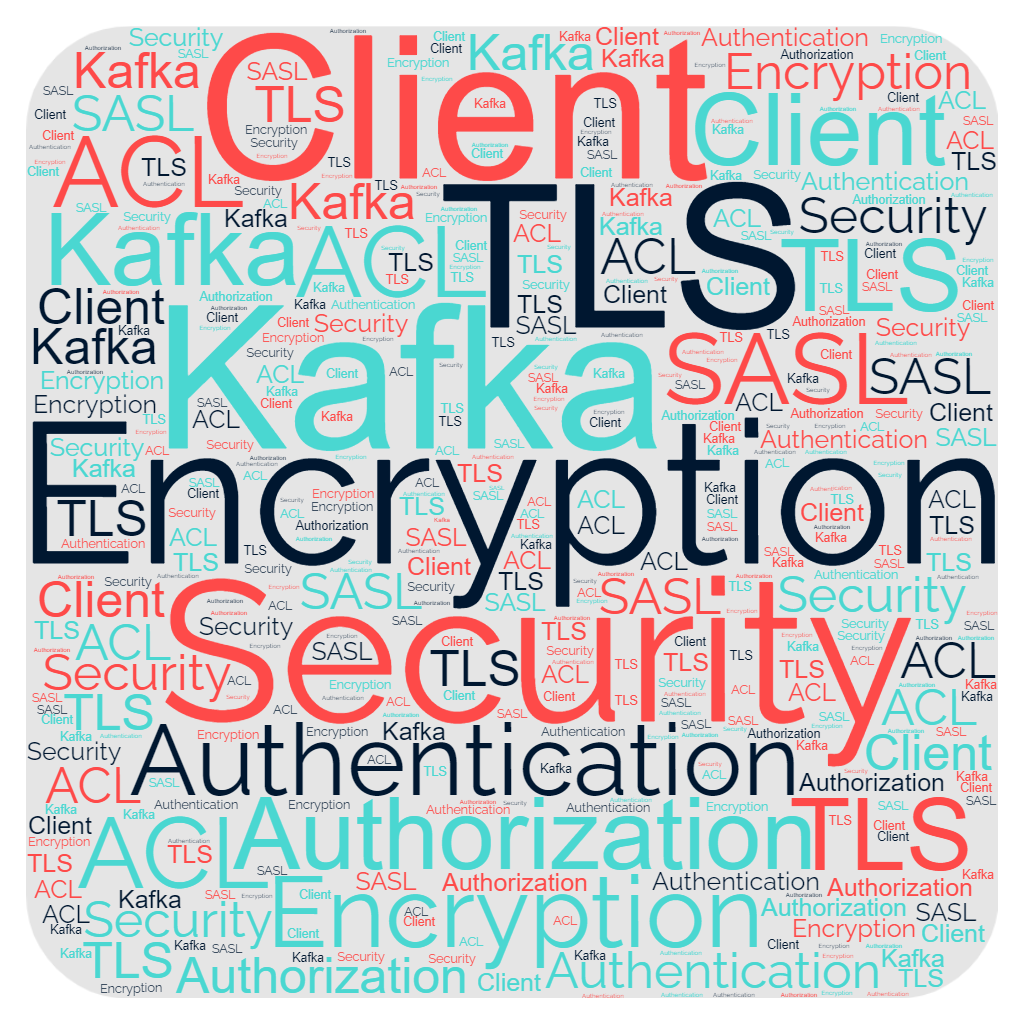
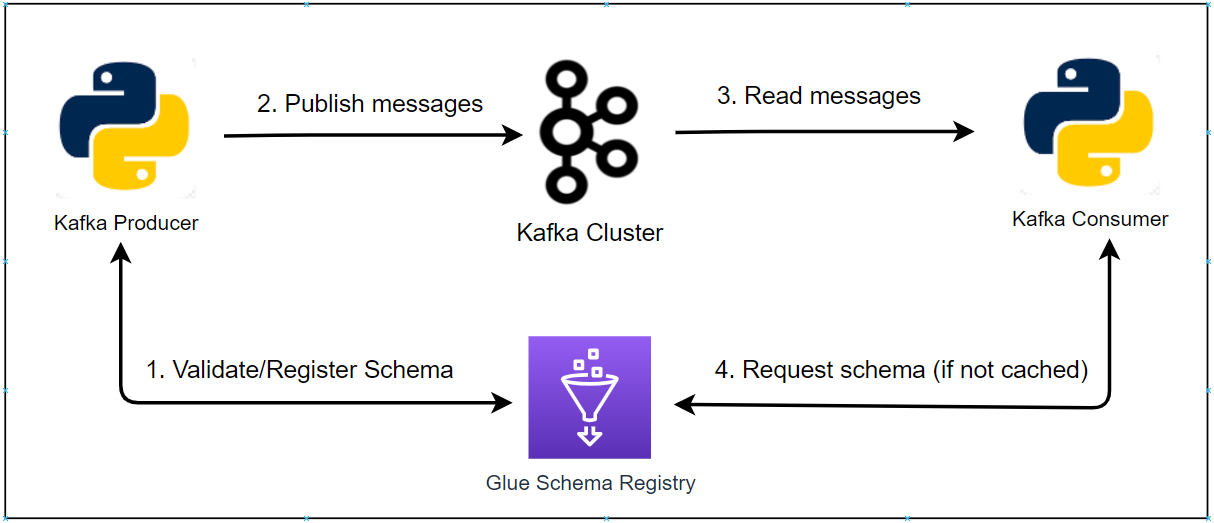

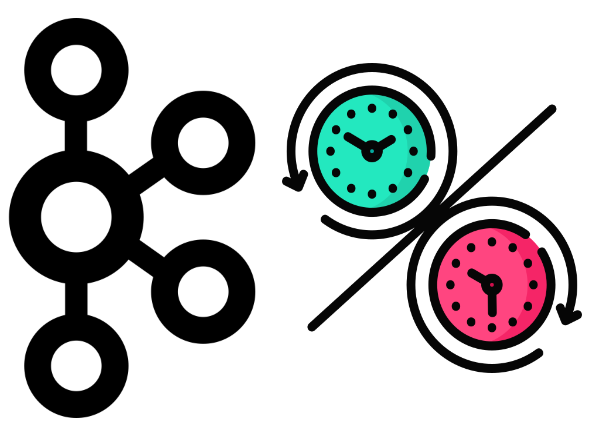

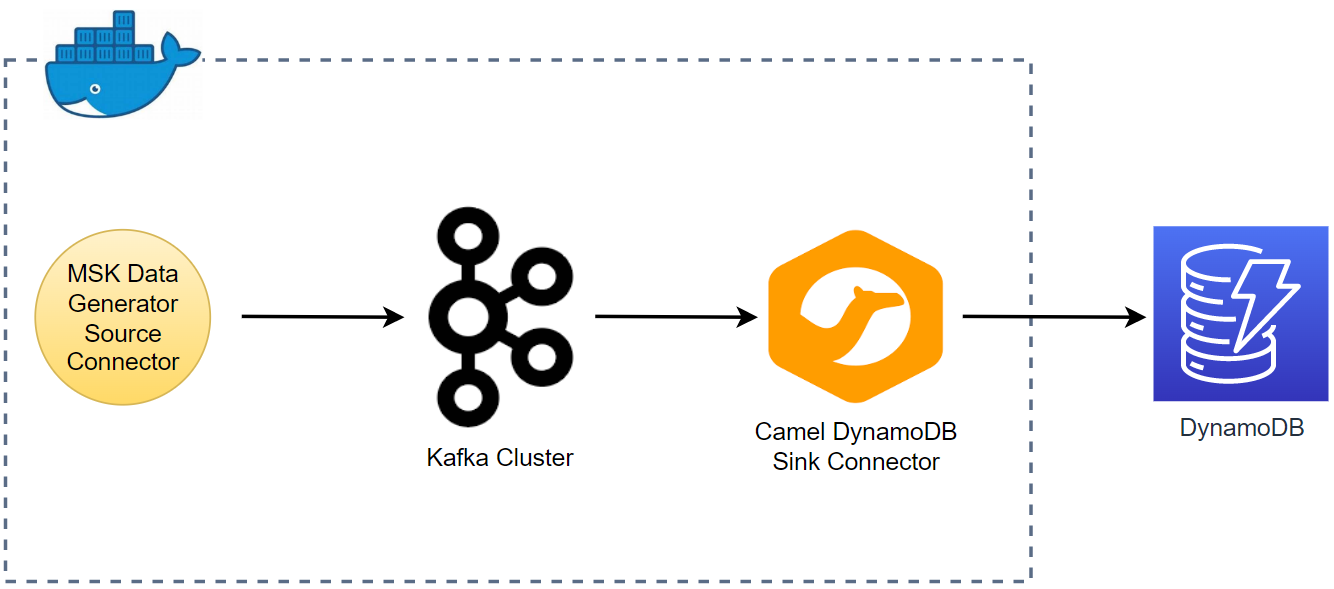
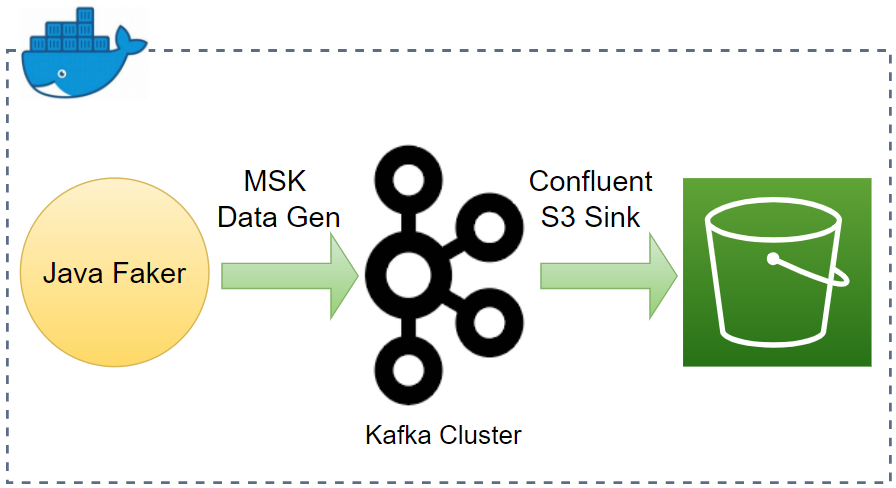
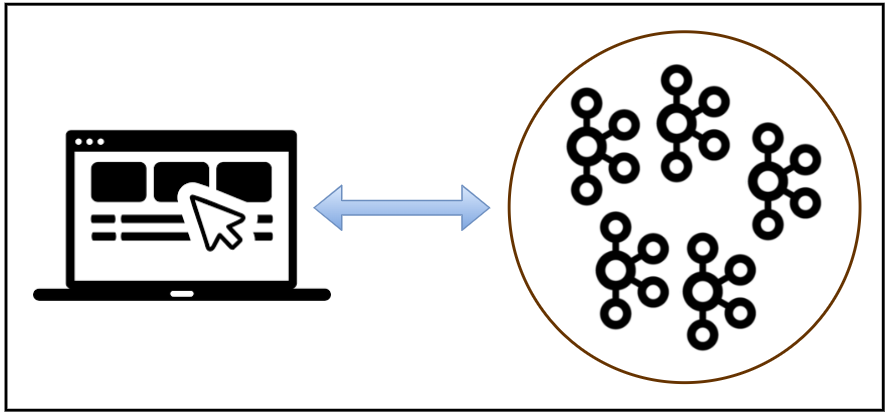
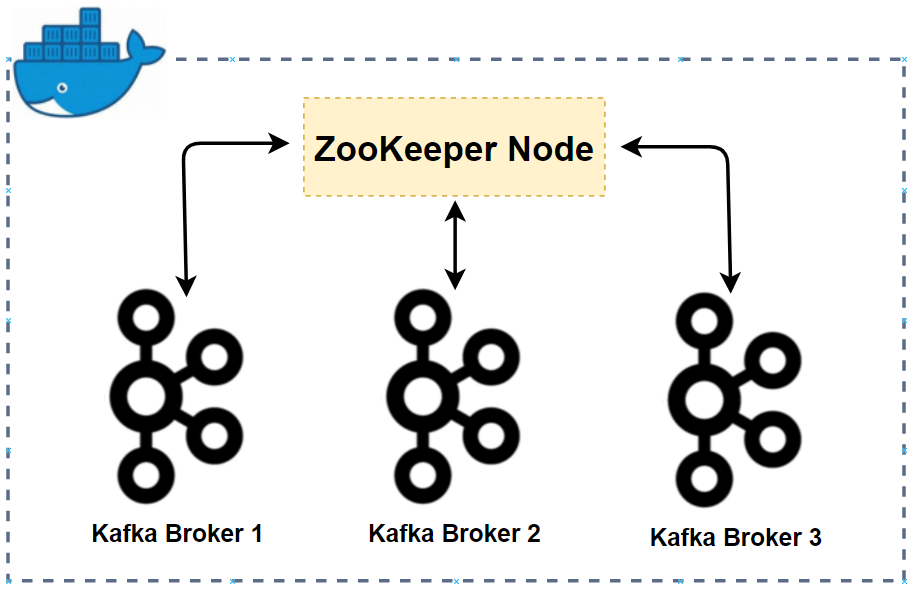
Comments