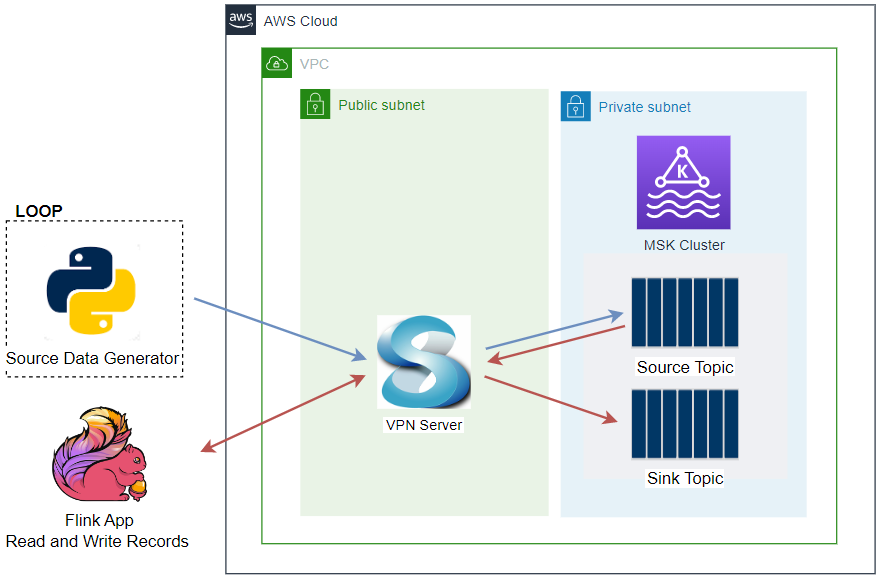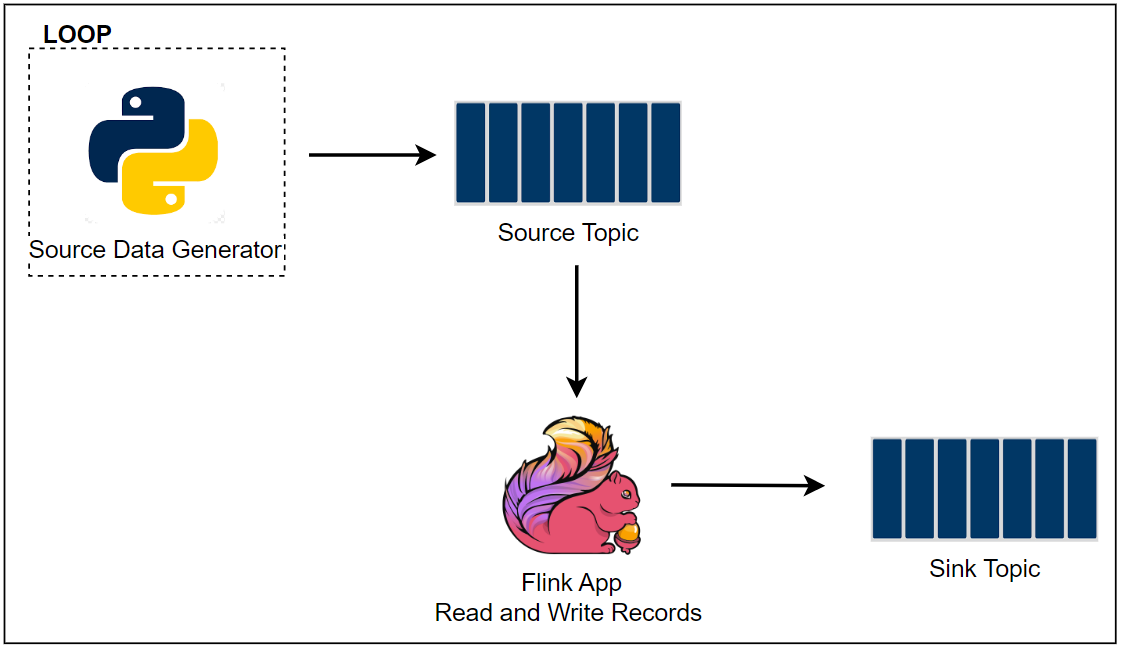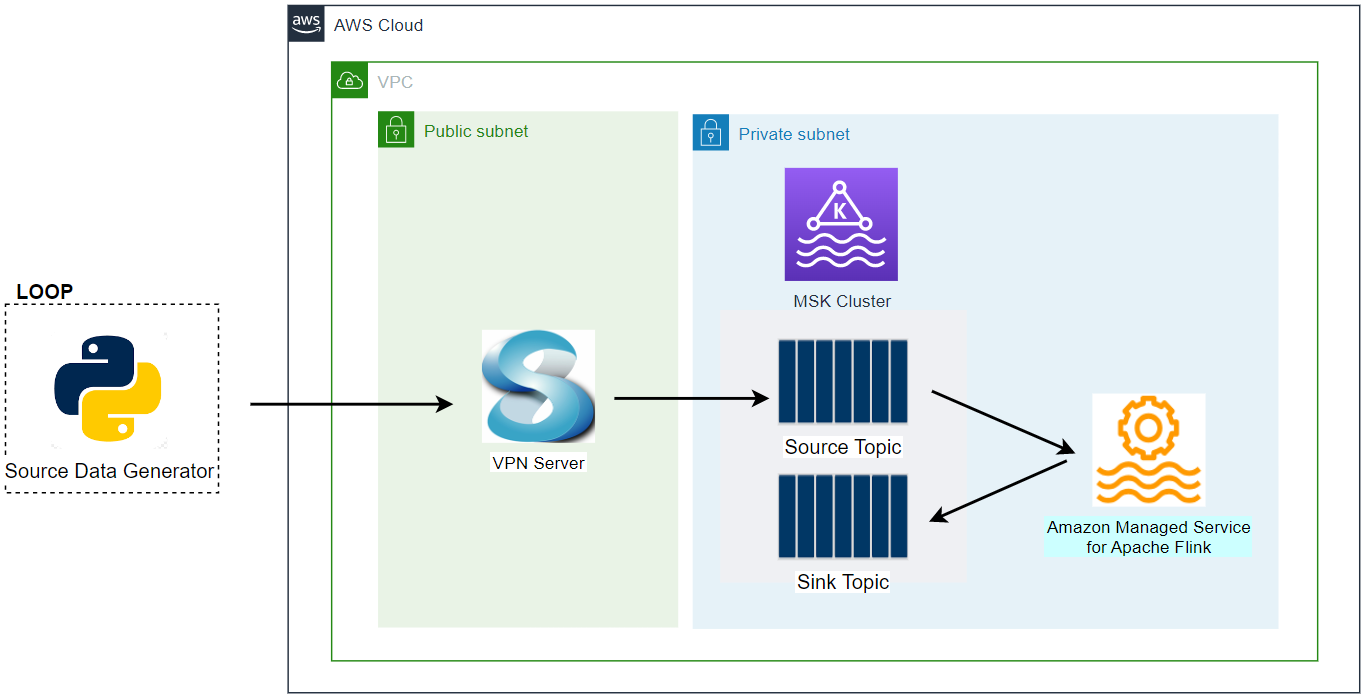
In this series of posts, we discuss a Flink (Pyflink) application that reads/writes from/to Kafka topics. In the previous posts, I demonstrated a Pyflink app that targets a local Kafka cluster as well as a Kafka cluster on Amazon MSK. The app was executed in a virtual environment as well as in a local Flink cluster for improved monitoring. In this post, the app will be deployed via Amazon Managed Service for Apache Flink.