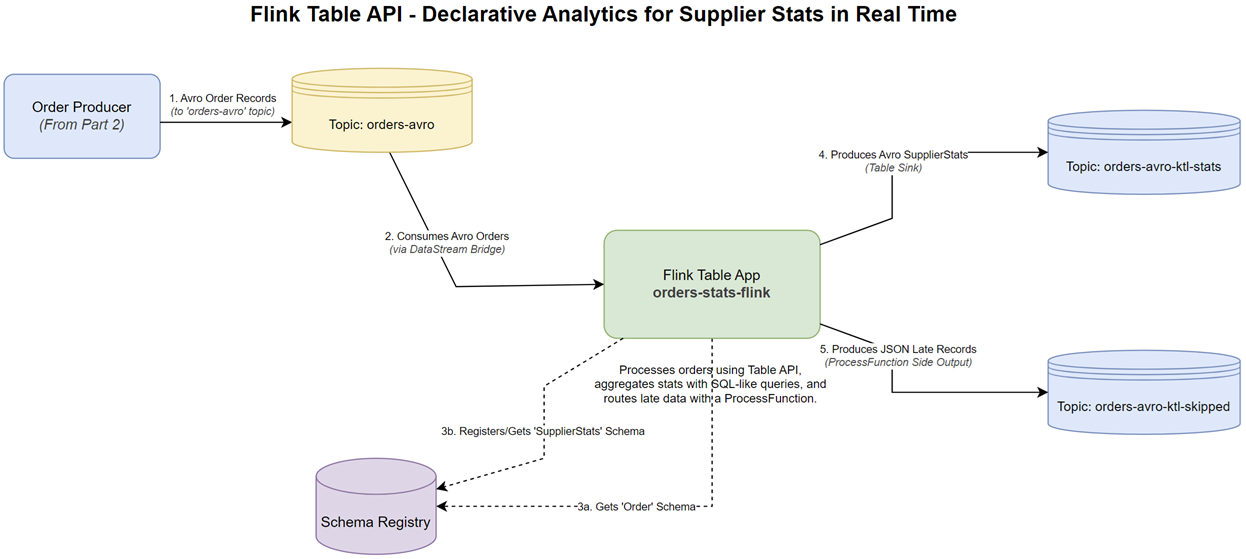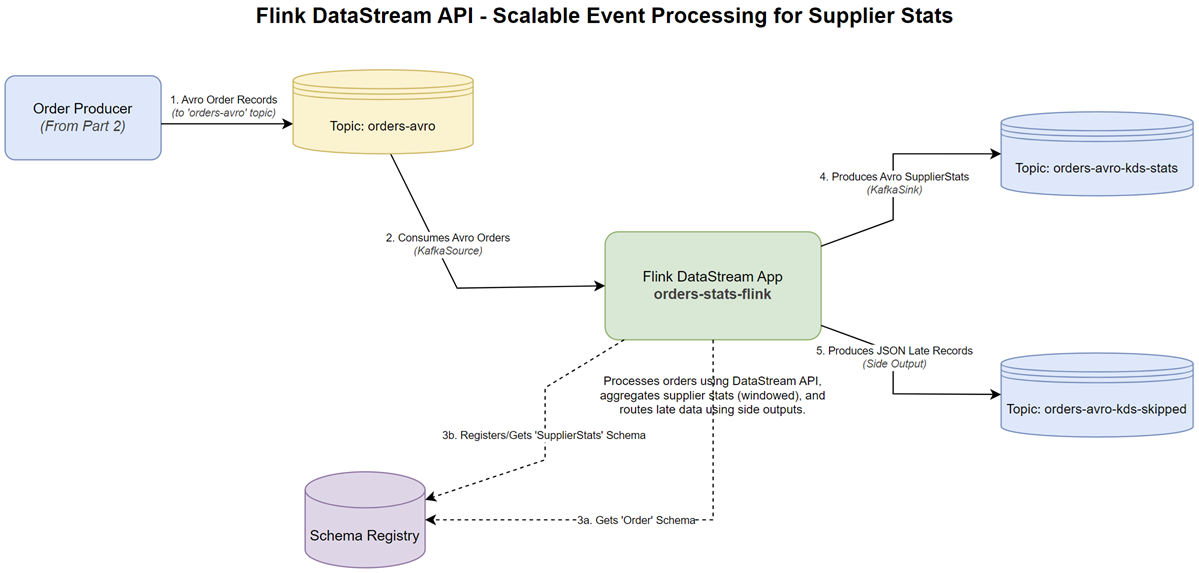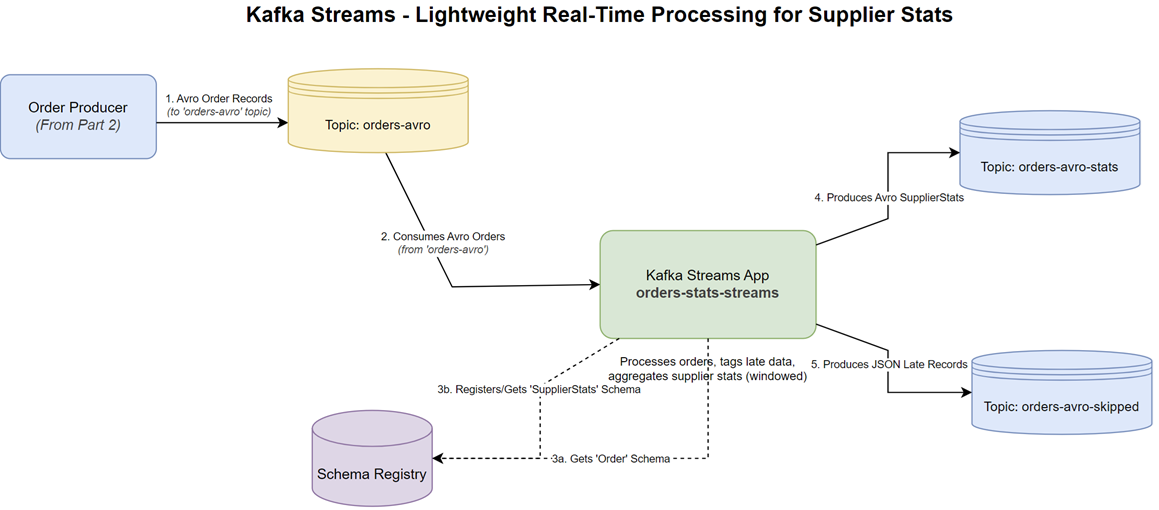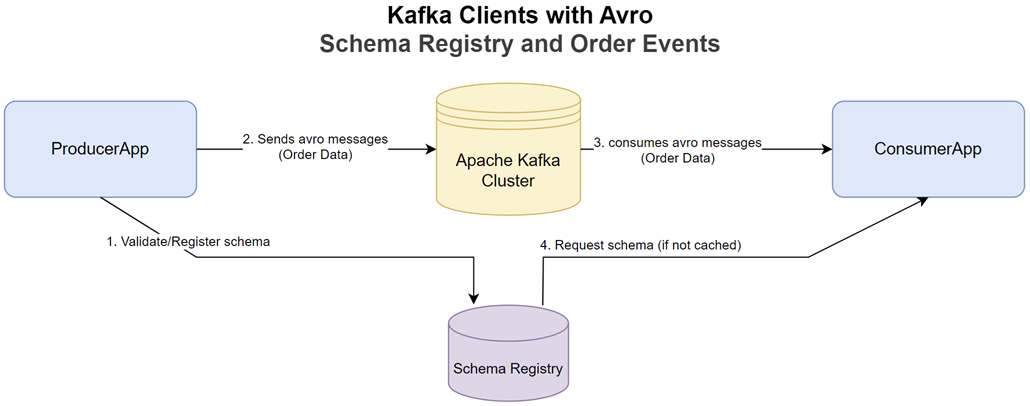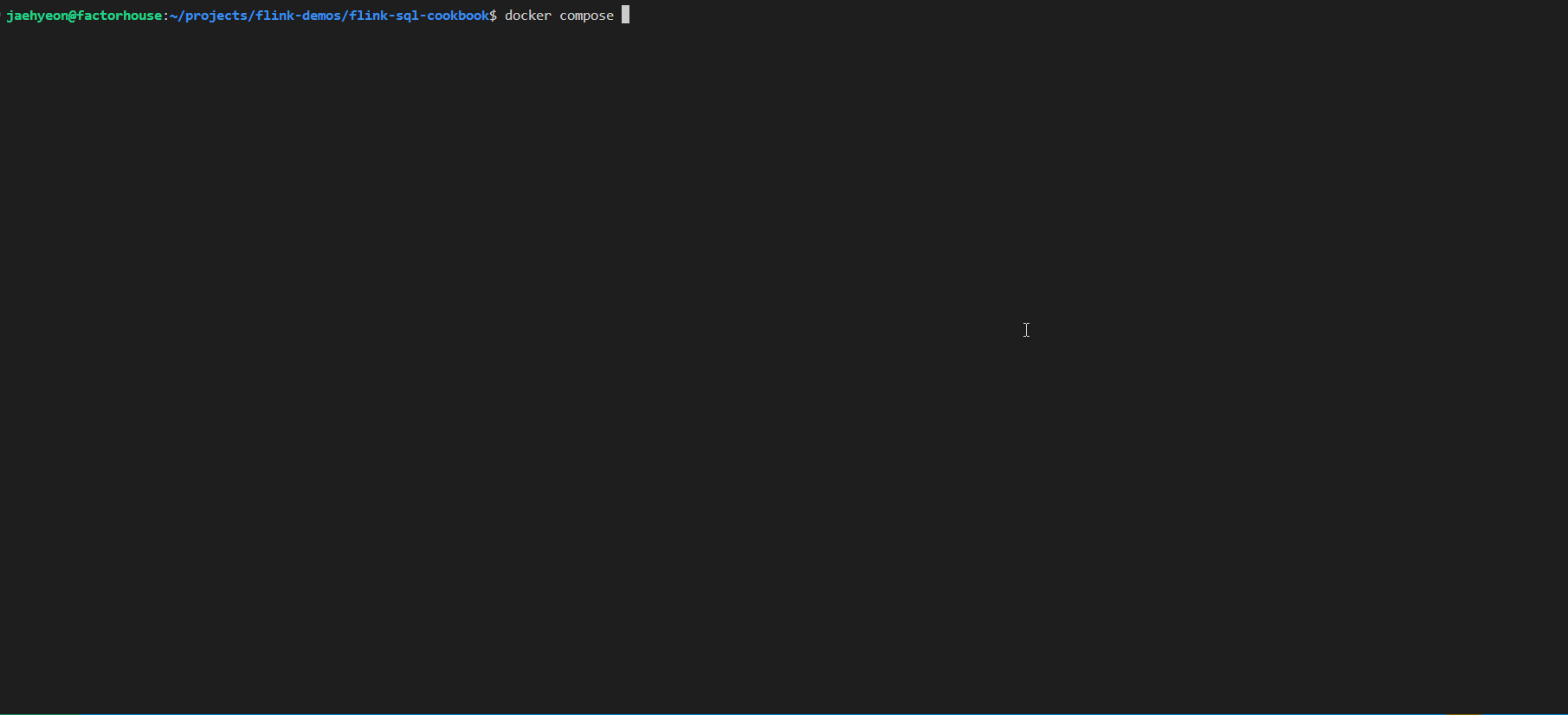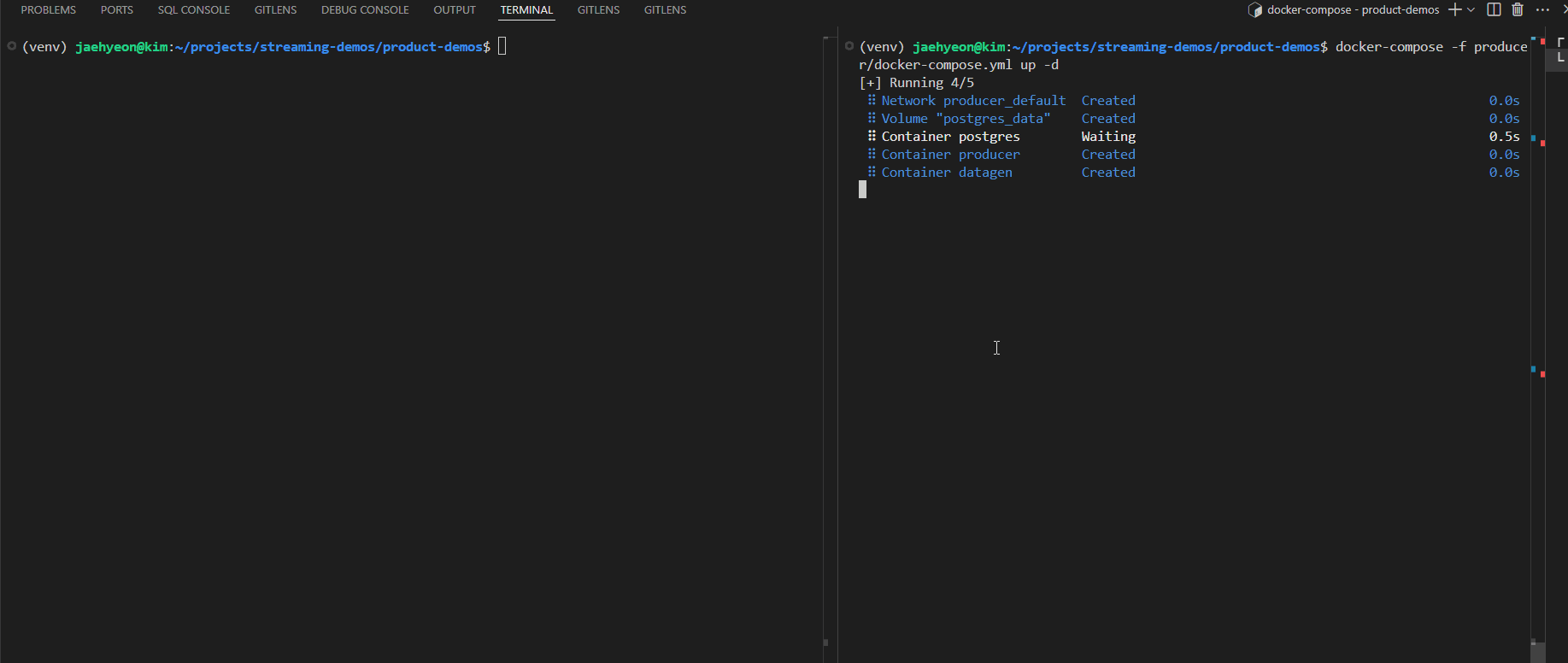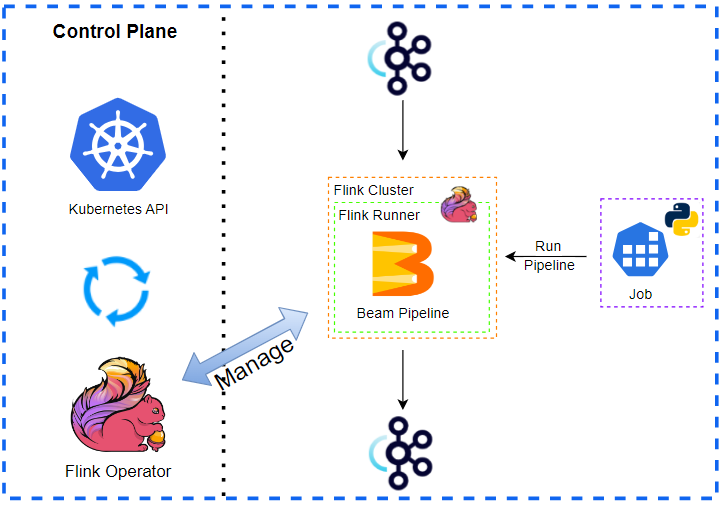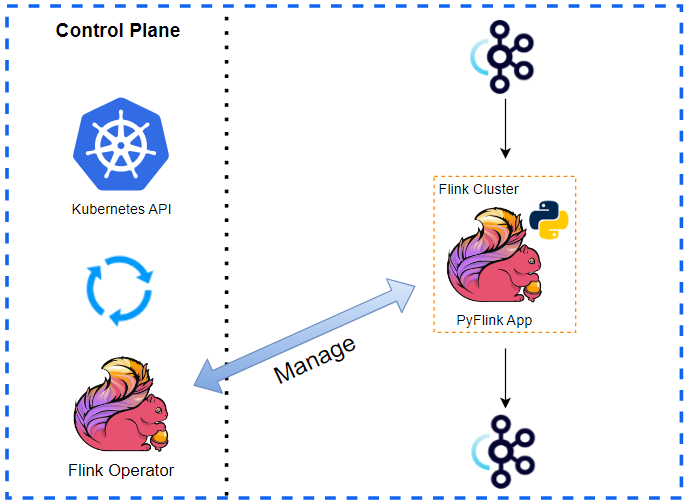The standard architecture for modern web applications involves a decoupled frontend, typically built with a JavaScript framework, and a backend API. This pattern is powerful but introduces complexity in managing two separate codebases, development environments, and the API contract between them.
This article explores an alternative approach: an integrated architecture where the backend API and the frontend UI are served from a single, cohesive Python application.