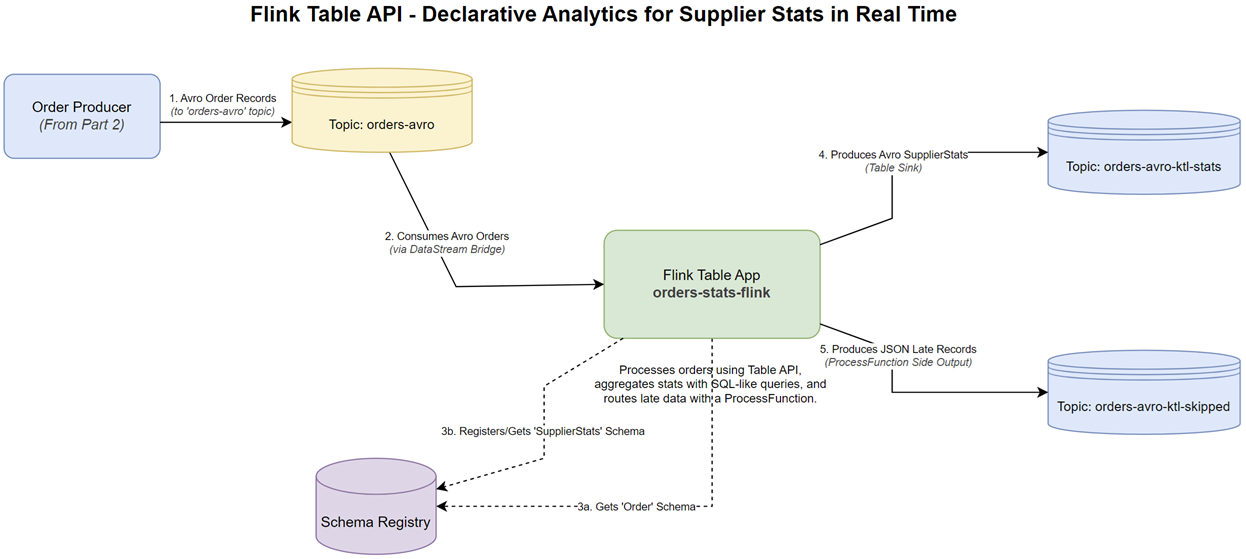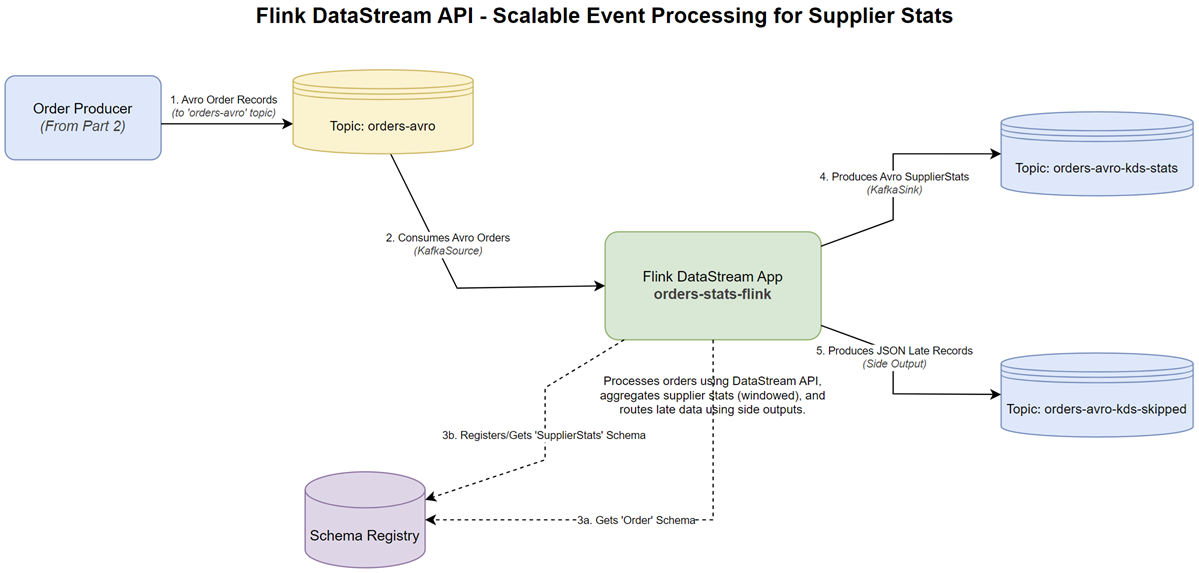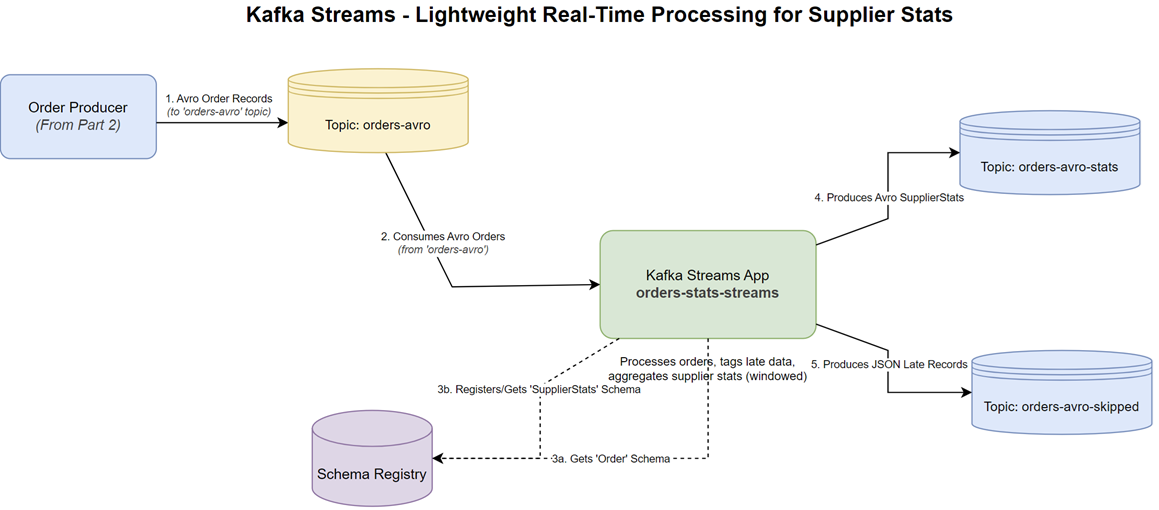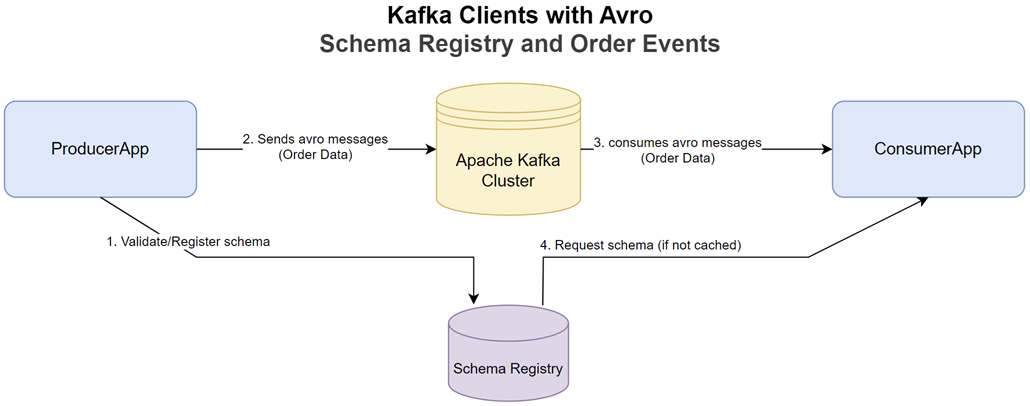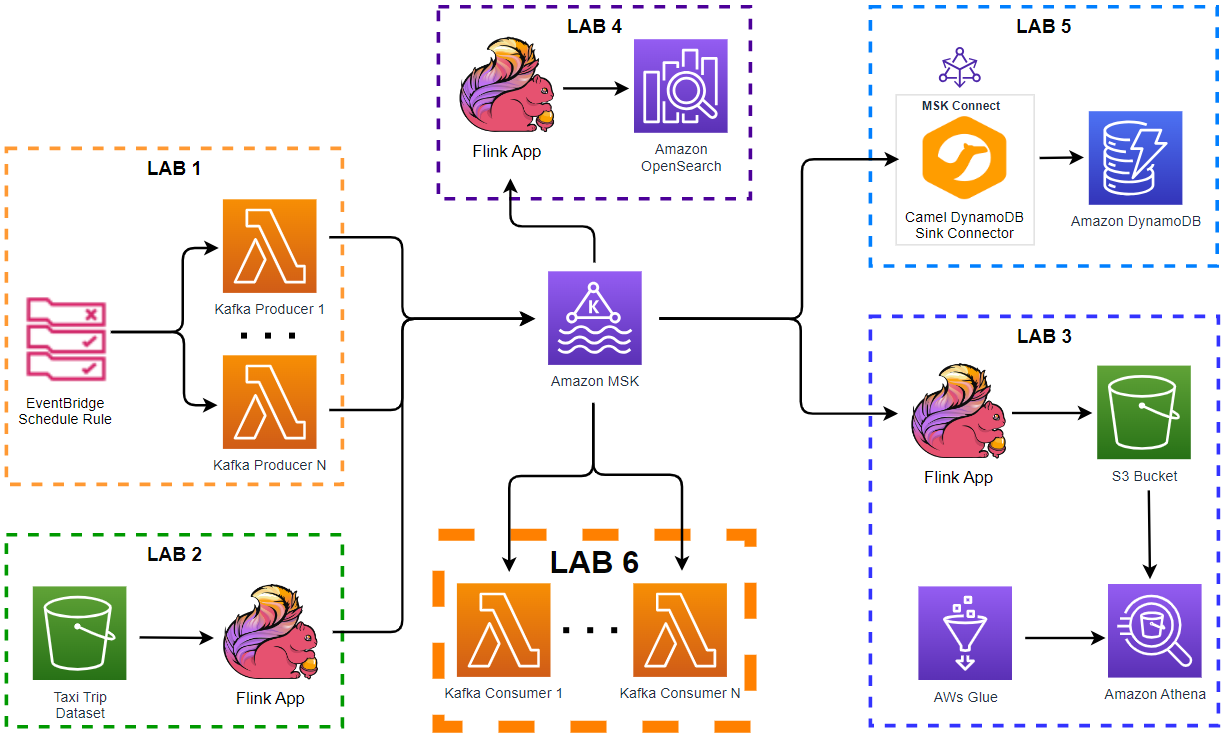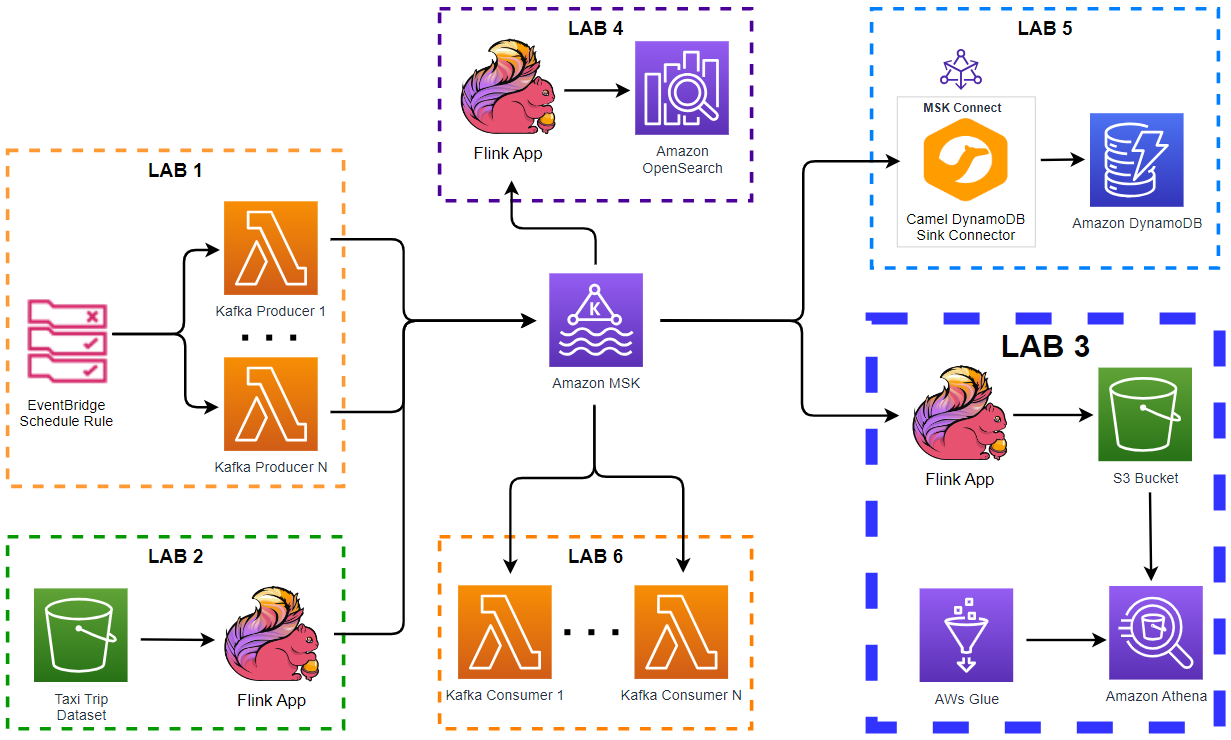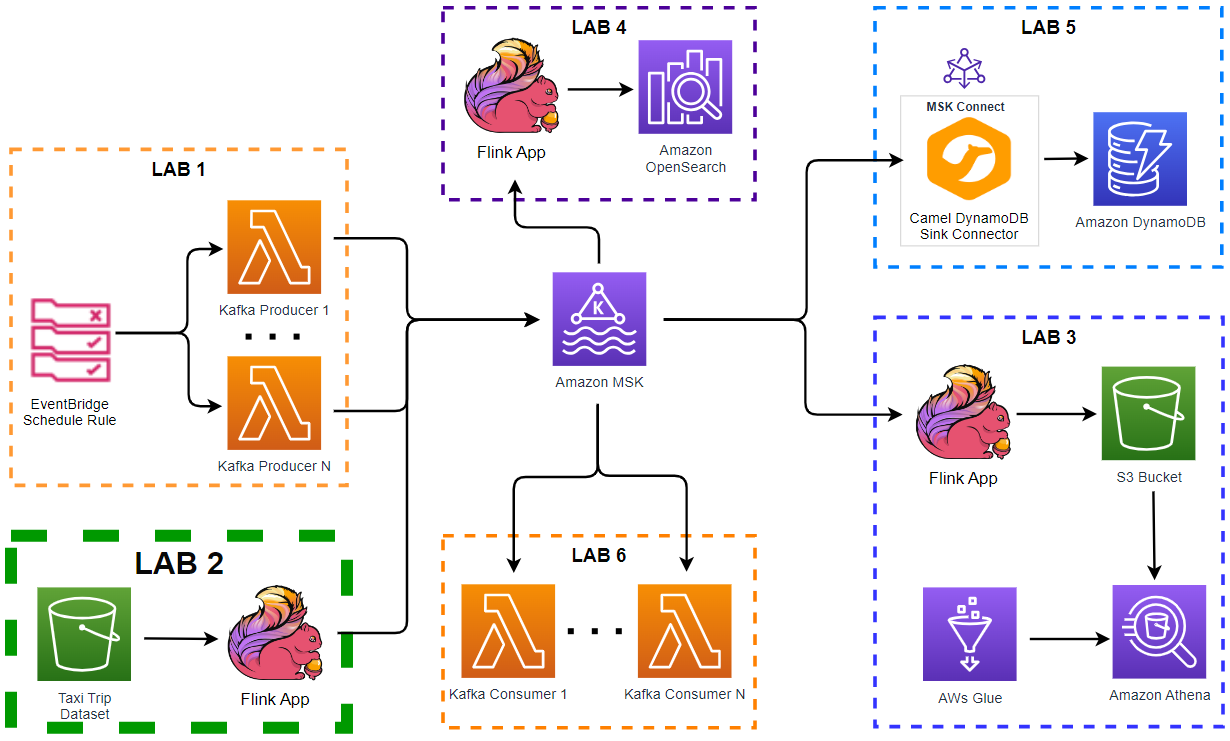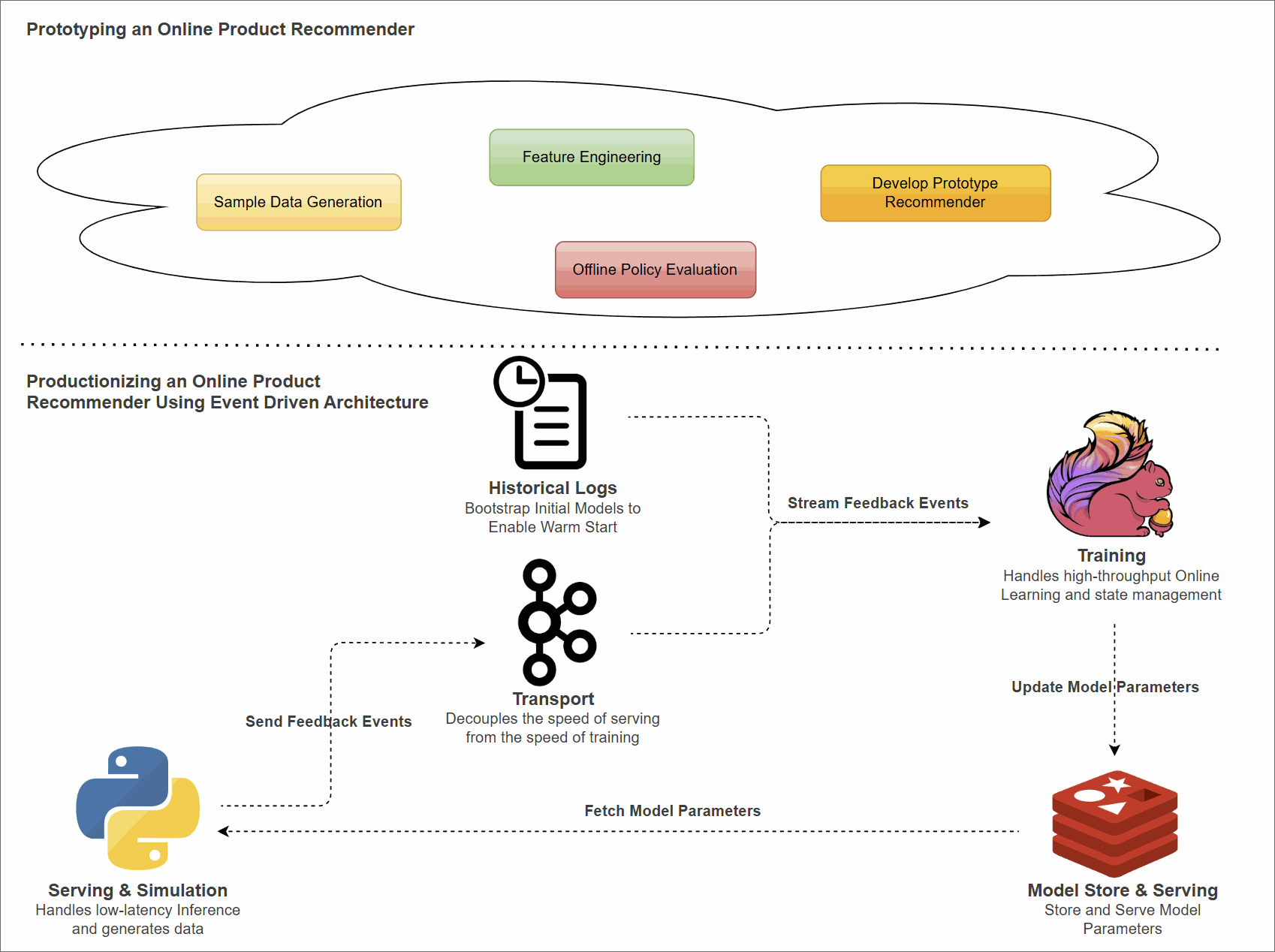
In Part 1, we built a contextual bandit prototype using Python and Mab2Rec. While effective for testing algorithms locally, a monolithic script cannot handle production scale. Real-world recommendation systems require low-latency inference for users and high-throughput training for model updates.
This post demonstrates how to decouple these concerns using an event-driven architecture with Apache Flink, Kafka, and Redis.